Figma Sites vs. Framer
One Project, Two Platforms — Who Wins?
Config 2025 brought huge updates to the Figma ecosystem, including four new tools - one of which enables building websites with no code. It seems Figma aims to compete with Framer, which has specialized in creating a no-code website builder beloved by the design community.
Will Figma succeed in the competition? How does the Figma Sites experience differ from Framer? Is Figma Sites ready to be used for Client work?
In this article, you’ll find my analysis and answers to many of these questions.

One project, two no-code tools
To make a proper comparison, it would be ideal to create the same site in both tools. Fortunately, my recent Framer Template just launched in the official Framer Store. What’s more, it’s a bit simpler than other templates I made, so it could be possible to recreate using the newly released no-code software.
Finally, Figma’s promise that you design in “Figma Design” and simply copy your creation to “Figma Sites” was worth testing, as I already had design explorations made in this tool.
If you’d like to see it live, preview the Framer website here. To check the quality behind it (Framer Marketplace ensures that through a series of reviews), you may get the template for free.
Figma Sites can also be exported and shared. Preview the Figma Sites version here.

Framer vs. Figma: The comparison
In this case, Framer was the benchmark. I created what I aimed to achieve—a clear, responsive structure, strong SEO performance, animations and interactions, embedded AI-generated videos, and more.
Figma needed to catch up in all these areas. Here’s what went well, where I struggled, and what was impossible.
Figma Sites advantages
The first release positively surprised me in the following ways:
- The learning curve for Figma Sites is very low. It uses the same UI patterns and feels like prototyping when connecting interactions.
- Styles and variables used in Figma Design are applied to theme the site.
- Interactive components work quite well, allowing animated interactions with Smart Animate.
- Fast transition from design to site. You can literally copy and paste your design and start turning it into a real website. Here I have additional note - I’ve seen many great designers, not structuring their designs with auto layout, components and styles. Usually when you iterate you do not pay attention to this technical details, so still designer jumping into Sites will need to “recreate” the design there.

Figma Sites struggles
After the initial wave of optimism, I realized there’s still a long road ahead before Figma becomes the go-to tool for no-code web designers. Here’s why:
- Buggy preview. Sometimes you need to refresh the site canvas and preview for it to work.
- Layout issues. Elements occasionally fail to align properly, with issues appearing across breakpoints. Since Figma Design has a well-functioning Auto Layout, it was surprising to encounter these errors. The team will likely apply fixes soon.
- Missing features. Some elements that work in prototyping (like videos) don’t work in Sites. This is difficult to understand. It seems the team rushed to launch during Config and left certain features for later. Still, it feels odd that prototypes have more interactions than the live site built in the same tool.
- The site feels static. The launched site feels more like a prototype than a real website. I’m not sure what causes this impression—it could be rendering or animation easing.
These are factors visible when you design the sites, but this is not everything that no-code tool need to have.

It’s more than no-code UI design
Building a no-code website involves much more than just design. The tool must support the creator on many levels. Here are the key elements I considered:
- Built-in CMS. Many websites need dynamic, design-independent content. Figma Sites doesn’t support this yet, but the team has promised to release the feature soon.
- Browser support. If you use Chrome, you won’t notice a difference between Framer and Figma Sites. However, a good no-code tool should work on all major browsers. In Safari, my Figma Sites version showed strangely rendered fonts, buttons missing arrows, and incorrectly displayed gradients.
- SEO support. This is essential for any professional website. With Framer, it’s easy to achieve top results. The Rosegold Framer Template received high scores on Google PageSpeed Insights.
- Figma Sites doesn’t yet match that level of optimization. It scored noticeably lower in both Performance and SEO, and from what I noticed - currently, you can’t fix most of these issues manually.
- Lack of strong examples. Although the Figma Community is large, we still lack compelling examples of what can be built with Figma Sites. This will likely change over time. For now, most examples come directly from the Figma team.
- Hosting. One downside of Framer, especially for enterprise clients, is the lack of export and self-hosting options. It seems Figma has taken the same approach.
- Pricing. Framer is not cheap, but Figma Sites’ pricing remains unclear. For now, it’s available as part of the Figma Full Seat paid plan.
Another fun fact: When Framer launched, it clearly took inspiration from Figma and Sketch for UI design elements and patterns. Now Figma Sites seems to draw strong inspiration from Framer, especially in areas like breakpoints, metadata settings, and prebuilt components.


Summing up: Can Figma Sites beat Framer?
It’s always exciting to see new solutions in the market. They inspire innovation and drive tool development. Figma Sites marks Figma’s first attempt to enter the no-code space. However, based on its initial release, I wouldn’t yet recommend using it to build a client site. I am curious to see how Figma continues to evolve this feature.
For now, Framer remains the safer and more rational choice. It’s stable, SEO-friendly, well-supported, and easier to maintain once you learn it.
Ultimately, we designers benefit from this competition. As I mentioned earlier, we now have access to more features and better tools because everyone is striving to become—or remain—the top choice.
And again, if you’d like to see how the same website was made in Framer and Figma, you may get the first one for free.
Have you designed something in Framer or tried Figma Sites? What are your thoughts? Let me know!
Thanks for reading.
What's Your Reaction?
 Like
0
Like
0
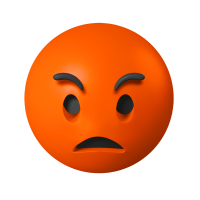 Dislike
0
Dislike
0
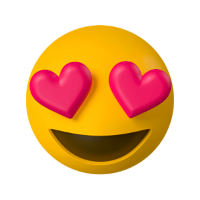 Love
0
Love
0
 Funny
0
Funny
0
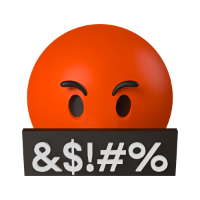 Angry
0
Angry
0
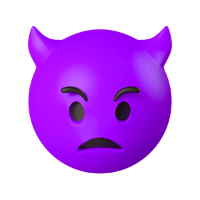 Sad
0
Sad
0
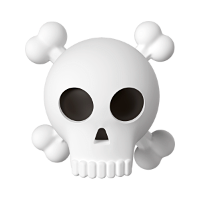 Wow
0
Wow
0


![[VIP] Unlimited Pass 2026.01.26](https://i.pinimg.com/1200x/d2/f8/2e/d2f82e903b9ca33b0f13704cc85a3d8a.jpg)

![[PRO] Craftwork Pass 2025.06.11](https://i.pinimg.com/1200x/98/d2/f0/98d2f0169226b431f4727441ecc6aa06.jpg)










![[VIP] Momentify: Social Media App](https://i.pinimg.com/1200x/82/43/57/824357f6e31dda353f8e459ed57e2b96.jpg)

![[VIP] Ayaka: Framer Resume Template](https://i.pinimg.com/1200x/e3/4b/e5/e34be51c350167296d4418093442ec56.jpg)
![[VIP] Starvy: Technology Website Template](https://i.pinimg.com/1200x/ee/3e/84/ee3e84e02bb1553898bfb05a4ed14b9f.jpg)
![[VIP] Atoks: Mobile App Landing Page](https://i.pinimg.com/1200x/70/c0/4c/70c04cad791f8c08410bb911b0e7f8bb.jpg)
![[VIP] Archar: Ultra Creative Portfolio Template](https://i.pinimg.com/1200x/dc/63/d8/dc63d8b40f3a756ddcf35b0fcee2231b.jpg)


![[VIP] Zyra: Coded Chat AI Dashboard](https://i.pinimg.com/1200x/ce/7b/92/ce7b926f22423fc046659dfe1dd7a604.jpg)
![[$] AlignUI: Code Library](https://i.pinimg.com/1200x/8d/91/1c/8d911c0a22483842cff69c130e80c37b.jpg)
![[VIP] Briefberry: AI Brief Generator Tailwind Kit](https://i.pinimg.com/1200x/71/9a/ff/719affec4372e4a8b1cda6e8702e7510.jpg)
![[VIP] Solaris: Sales Forecast & Pipeline Review Deck](https://i.pinimg.com/1200x/ba/7c/48/ba7c485ac40a51054cf9074aead204e2.jpg)
![[VIP] Brand Guideline Presentation](https://i.pinimg.com/1200x/64/87/a7/6487a7c4da21072150a1664f83a6a234.jpg)
![[VIP] SaaS Pro: Presentation](https://i.pinimg.com/1200x/d5/75/dc/d575dc20daed5af02a08ed54d53ce7f5.jpg)
![[VIP] Pitch Deck: SWOT & Strategy Frameworks Business Planning](https://i.pinimg.com/1200x/6d/20/ca/6d20caae5d3b056335b1c4c3d457978e.jpg)












![[VIP] Unreal Engine Motion](https://i.pinimg.com/1200x/0e/be/6d/0ebe6d869b80651630b75fa8cdc09684.jpg)
![[VIP] Rive: Interactive Motion](https://i.pinimg.com/1200x/47/48/01/4748017b137668d1de75c2eac05b2577.jpg)



![[VIP] Animations on the web](https://i.pinimg.com/1200x/8b/f1/e4/8bf1e43af3c14a8c28cde0210b6b3075.jpg)
![[VIP] Motion Master School: Rig Master](https://i.pinimg.com/1200x/45/7b/a3/457ba3d64d972c056b42136c58376271.jpg)
![[VIP] React Three Fiber: The Ultimate Guide to 3D Web Development](https://i.pinimg.com/1200x/78/02/1f/78021ffdfc8113cc8caba5b2c563ead4.jpg)
![[VIP] Ryan Hayward: Ultimate Framer Masterclass 3.0](https://i.pinimg.com/1200x/48/d6/3f/48d63f9723d7c49e6c34c182557c7431.jpg)




![[VIP] Whoooa! 156 vector Lottie animations](https://design.rip/uploads/cover/blog/whoooa-156-vector-animations.webp)




![[VIP] Products People Actually Want](https://i.pinimg.com/1200x/4e/aa/f9/4eaaf9c3961559a9bba223a33c5e6d19.jpg)
![[VIP] Imperavi: Web Interface Handbook [Dec 2025]](https://i.pinimg.com/1200x/5b/78/97/5b789780cffe796d3e8b4c7b98367391.jpg)
![[VIP] Imperavi: Designing Design Systems [Dec 2025]](https://i.pinimg.com/1200x/c2/b2/35/c2b235365410e73aa6751391c75f8acb.jpg)















