Microsoft Office
That same Office, especially for Mac. The new, modern versions of Word, Excel, PowerPoint, Outlook, OneNote, and OneDrive for Mac feature a familiar interface and the unique, beloved features of a Mac, so you can get started quickly.
-
Description
-
Microsoft Office 2016
- Microsoft Office 2011 Standard SP4 (VL) 14.4.2 for OS X 10.5 and later
- Microsoft Office 2008 SP2 12.2.3 for OS X 10.4 and later
ATTENTION! Microsoft Office 2016 is only relevant for OS X Yosemite (10.10) - Mojave (10.14).
Follow the standard installation procedure for Office 2016 Suite, or use the links:
Word , Excel , PowerPoint , Outlook and OneNote , to download the package you need.
All packages are downloaded from official Microsoft servers and require activation.
To activate, install Microsoft Office 2016 VL Serializer 2.0, using this link
Serializer is the official activator. More details on the official website
Done! This is a full License without any restrictions. Valid indefinitely.
You can use Microsoft accounts without the risk of deactivation.
But if you want a subscription for all devices (Mac, PC, iOS, Android) + 5 TB One Drive, then click here . However, it is not free anymore...
-
Microsoft Office 2019
- Microsoft Office 2019 v16.54 for macOS 10.14 and later
- Microsoft Office 2019 v16.43.0 for macOS 10.13.6 and later
- Microsoft Office 2019 v16.30.0 for macOS 10.12 and later
Follow the standard installation procedure for Office 2019 Suite, or use the links:
Word , Excel , PowerPoint , Outlook and OneNote , to download the package you need.
All packages are downloaded from official Microsoft servers and require activation.
To activate, install Microsoft Office 2019 VL Serializer using this link
Serializer is the official activator. More details on the official website
You can log into your account without a subscription and without the risk of deactivation.
This is a full one-time license. It is valid indefinitely.
Ready!
But if you want a subscription for all devices (Mac, PC, iOS, Android) + 5 TB One Drive, then click here . However, it is not free anymore...
-
Microsoft Office 2021
- Microsoft Office 2021 v16.77.0 for macOS 11 and later
- Microsoft Office 2021 v16.66.1 for macOS 10.15 and later
- Microsoft Office 2021 v16.54 for macOS 10.14 and later
- Download activator
Follow the standard installation procedure for Office 2021 Suite, or use the links:
Word , Excel , PowerPoint , Outlook and OneNote , to download the package you need.
All packages are downloaded from official Microsoft servers and require activation.
To activate, install Microsoft Office LTSC 2021 VL Serializer, follow this link
Serializer is the official activator. More details on the official website
For updates, install Microsoft AutoUpdate (MAU), follow this link
MAU is a Microsoft Automatic Update feature. Once installed, you can immediately start updating Office without the risk of deactivation .
Ready!
-
Microsoft Office 2024
Version: 16.93Developer: Microsoft CorporationInterface language: Russian , English , German , Hungarian , Greek , Danish , Indonesian , Spanish , Italian , Korean , Dutch , Polish , Portuguese , Slovak , Thai , Turkish , Finnish , French , Czech , Swedish , JapaneseActivation: (RG) Corporate licenseCompatibility: macOS 13 and laterArchitecture: ARM , x86 (64-bit)Note: Office LTSC Standard for Mac 2024Follow the standard installation procedure for Office 2024 Suite, or use the links:
Word , Excel , PowerPoint , Outlook and OneNote , to download the package you need.
All packages are downloaded from official Microsoft servers and require activation.
To activate, install Microsoft Office LTSC 2024 VL Serializer, follow this link
Serializer is the official activator. More details on the official website
For updates, install Microsoft AutoUpdate (MAU), follow this link
MAU is a Microsoft Automatic Update feature. Once installed, you can immediately start updating Office without the risk of deactivation.
Office not activated? Reinstall it after complete removal using these instructions
What's Your Reaction?
 Like
0
Like
0
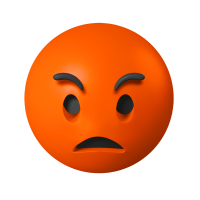 Dislike
0
Dislike
0
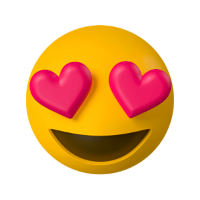 Love
0
Love
0
 Funny
0
Funny
0
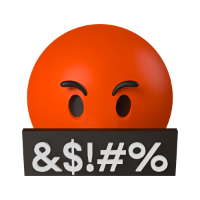 Angry
0
Angry
0
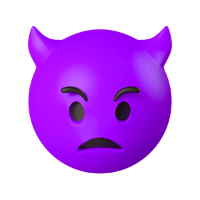 Sad
0
Sad
0
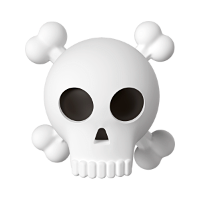 Wow
0
Wow
0


![[VIP] Unlimited Pass 2026.01.26](https://i.pinimg.com/1200x/d2/f8/2e/d2f82e903b9ca33b0f13704cc85a3d8a.jpg)

![[PRO] Craftwork Pass 2025.06.11](https://i.pinimg.com/1200x/98/d2/f0/98d2f0169226b431f4727441ecc6aa06.jpg)










![[VIP] Momentify: Social Media App](https://i.pinimg.com/1200x/82/43/57/824357f6e31dda353f8e459ed57e2b96.jpg)

![[VIP] Ayaka: Framer Resume Template](https://i.pinimg.com/1200x/e3/4b/e5/e34be51c350167296d4418093442ec56.jpg)
![[VIP] Starvy: Technology Website Template](https://i.pinimg.com/1200x/ee/3e/84/ee3e84e02bb1553898bfb05a4ed14b9f.jpg)
![[VIP] Atoks: Mobile App Landing Page](https://i.pinimg.com/1200x/70/c0/4c/70c04cad791f8c08410bb911b0e7f8bb.jpg)
![[VIP] Archar: Ultra Creative Portfolio Template](https://i.pinimg.com/1200x/dc/63/d8/dc63d8b40f3a756ddcf35b0fcee2231b.jpg)


![[VIP] Zyra: Coded Chat AI Dashboard](https://i.pinimg.com/1200x/ce/7b/92/ce7b926f22423fc046659dfe1dd7a604.jpg)
![[$] AlignUI: Code Library](https://i.pinimg.com/1200x/8d/91/1c/8d911c0a22483842cff69c130e80c37b.jpg)
![[VIP] Briefberry: AI Brief Generator Tailwind Kit](https://i.pinimg.com/1200x/71/9a/ff/719affec4372e4a8b1cda6e8702e7510.jpg)
![[VIP] Solaris: Sales Forecast & Pipeline Review Deck](https://i.pinimg.com/1200x/ba/7c/48/ba7c485ac40a51054cf9074aead204e2.jpg)
![[VIP] Brand Guideline Presentation](https://i.pinimg.com/1200x/64/87/a7/6487a7c4da21072150a1664f83a6a234.jpg)
![[VIP] SaaS Pro: Presentation](https://i.pinimg.com/1200x/d5/75/dc/d575dc20daed5af02a08ed54d53ce7f5.jpg)
![[VIP] Pitch Deck: SWOT & Strategy Frameworks Business Planning](https://i.pinimg.com/1200x/6d/20/ca/6d20caae5d3b056335b1c4c3d457978e.jpg)












![[VIP] Unreal Engine Motion](https://i.pinimg.com/1200x/0e/be/6d/0ebe6d869b80651630b75fa8cdc09684.jpg)
![[VIP] Rive: Interactive Motion](https://i.pinimg.com/1200x/47/48/01/4748017b137668d1de75c2eac05b2577.jpg)



![[VIP] Animations on the web](https://i.pinimg.com/1200x/8b/f1/e4/8bf1e43af3c14a8c28cde0210b6b3075.jpg)
![[VIP] Motion Master School: Rig Master](https://i.pinimg.com/1200x/45/7b/a3/457ba3d64d972c056b42136c58376271.jpg)
![[VIP] React Three Fiber: The Ultimate Guide to 3D Web Development](https://i.pinimg.com/1200x/78/02/1f/78021ffdfc8113cc8caba5b2c563ead4.jpg)
![[VIP] Ryan Hayward: Ultimate Framer Masterclass 3.0](https://i.pinimg.com/1200x/48/d6/3f/48d63f9723d7c49e6c34c182557c7431.jpg)




![[VIP] Whoooa! 156 vector Lottie animations](https://design.rip/uploads/cover/blog/whoooa-156-vector-animations.webp)




![[VIP] Products People Actually Want](https://i.pinimg.com/1200x/4e/aa/f9/4eaaf9c3961559a9bba223a33c5e6d19.jpg)
![[VIP] Imperavi: Web Interface Handbook [Dec 2025]](https://i.pinimg.com/1200x/5b/78/97/5b789780cffe796d3e8b4c7b98367391.jpg)
![[VIP] Imperavi: Designing Design Systems [Dec 2025]](https://i.pinimg.com/1200x/c2/b2/35/c2b235365410e73aa6751391c75f8acb.jpg)










