The Ultimate Guide to Graphic Designing
Unleashing Creativity in the Digital Age.
Table of Contents
- Introduction to Graphic Designing
- Fundamentals of Graphic Design
- Essential Design Tools and Software
- Understanding Design Principles
- Graphic Designing for Different Mediums
- Advanced Graphic Design Techniques
- Designing for Social Media and Marketing
- Professional Tips and Industry Insights
- Conclusion: Becoming a Successful Graphic Designer
-
Introduction to Graphic Designing
1.1 What is Graphic Designing?
Graphic designing is the art and practice of visual communication using elements such as typography, imagery, color, and layout. It involves creating visually appealing designs to convey a message, evoke emotions, or communicate information effectively. Graphic designers utilize their creative skills and technical expertise to develop designs for various mediums, including print, digital platforms, advertising, branding, and more.
The scope of graphic designing is vast and encompasses a wide range of applications, including logo design, branding, packaging, web design, user interface (UI) design, illustration, motion graphics, and much more. Graphic designers often work in collaboration with clients, marketing teams, or agencies to bring their visions to life through visual storytelling and impactful design solutions.
1.2 The Role of Graphic Design in Today's World
Graphic design plays a crucial role in shaping and enhancing communication in today's world. In a visually-driven society, where attention spans are shorter and information overload is prevalent, effective graphic design helps cut through the clutter and capture the audience's attention. Here are some key roles of graphic design:
- Visual Communication: Graphic design enables the visual representation of ideas, concepts, and messages. It helps convey complex information in a simplified and engaging manner, making it easier for viewers to comprehend and remember.
- Branding and Identity: Graphic design plays a vital role in establishing and maintaining a brand's identity. Through strategic use of colors, typography, and visual elements, graphic designers create brand assets that differentiate and communicate the essence of a brand, building recognition and trust among consumers.
- User Experience (UX) Design: Graphic designers contribute to the field of UX design by creating intuitive and visually appealing interfaces for websites, mobile apps, and other digital platforms. They focus on enhancing user interactions, usability, and overall user satisfaction.
- Advertising and Marketing: Graphic design is at the core of advertising and marketing campaigns. Designers create eye-catching visuals for print and digital advertisements, promotional materials, social media graphics, and more. These designs help attract and engage audiences, increasing brand awareness and driving sales.
- Information Design: Graphic design plays a vital role in presenting information effectively through infographics, data visualizations, charts, and diagrams. By organizing and visualizing data in a visually appealing and understandable format, designers make complex information more accessible and digestible.
1.3 Evolution of Graphic Designing in the Digital Age
The digital age has revolutionized the field of graphic design, offering new tools, techniques, and platforms for designers to explore. Here are some notable aspects of the evolution of graphic design:
- Digital Tools and Software: The advent of powerful design software like Adobe Creative Cloud, CorelDRAW, Sketch, and Figma has transformed the design process. These tools provide designers with advanced capabilities for creating, editing, and manipulating digital artwork, enabling greater precision and efficiency.
- Web and User Interface (UI) Design: With the rise of the internet and the proliferation of websites and applications, web design and UI design have become significant areas of focus for graphic designers. They now design interfaces that are not only visually appealing but also intuitive, responsive, and user-friendly.
- Motion Graphics and Animation: The integration of motion graphics and animation in graphic design has added a dynamic dimension to visual communication. Designers now create animated logos, explainer videos, and interactive elements that capture attention and engage users in unique and compelling ways.
- Responsive Design: The increasing variety of devices and screen sizes has led to the development of responsive design principles. Graphic designers must adapt their designs to ensure they look and function optimally across different devices, maintaining consistency and usability.
- Integration of Technology: Graphic design has embraced technological advancements such as virtual reality (VR), augmented reality (AR), and artificial intelligence (AI). Designers explore these technologies to create immersive experiences, interactive designs, and personalized user interactions.
The evolution of graphic designing in the digital age continues to shape the industry, pushing boundaries and opening up new possibilities for designers to explore. As technology advances and trends evolve, graphic designers must stay updated and adapt their skills to create impactful and relevant designs in this ever-changing landscape.
-
Fundamentals of Graphic Design
2.1 Elements of Design
In graphic design, there are several fundamental elements that form the building blocks of visual composition. Understanding and effectively utilizing these elements is essential for creating visually appealing and cohesive designs. Let's explore each element in detail:
- 2.1.1 Line
Lines are one of the most basic and versatile elements of design. They can be straight, curved, thick, thin, or even implied. Lines can create structure, define shapes, convey movement, and lead the viewer's eye. They can be used to divide space, create patterns, or establish a visual hierarchy within a design.
- 2.1.2 Shape and Form
Shapes are two-dimensional figures with defined boundaries, such as squares, circles, triangles, or polygons. They can be geometric or organic, and they contribute to the overall visual structure of a design. Forms, on the other hand, refer to three-dimensional objects with volume and depth.
Understanding how to manipulate shapes and forms adds depth and dimension to a design.
- 2.1.3 Color
Color is a powerful and expressive element in graphic design. It evokes emotions, sets a mood, and communicates messages. Color can be used to create harmony or contrast, establish hierarchy, and attract attention.
Designers work with color palettes, color schemes, and color psychology to effectively use colors in their designs.
- 2.1.4 Texture
Texture refers to the visual or tactile quality of a surface. It can be actual (perceived through touch) or implied (created through visual techniques).
Texture adds visual interest, depth, and realism to a design. It can be used to create contrast, evoke emotions, or enhance the overall visual experience.
- 2.1.5 Typography
Typography is the art of arranging and styling text. It involves selecting appropriate typefaces, setting type sizes, adjusting letter spacing, and controlling line spacing. Typography plays a crucial role in conveying the tone, readability, and hierarchy of information in a design. Choosing the right fonts and using effective typographic techniques are essential for clear and impactful communication.
- 2.1.6 Space
Space, or the absence of visual elements, is a vital element in graphic design.
It includes both positive space (occupied by objects) and negative space (empty areas). Space helps create balance, establish relationships between elements, and improve readability. Designers utilize space intentionally to create visual breathing room and guide the viewer's attention.
2.2 Principles of Design
While the elements of design provide the basic building blocks, the principles of design guide how these elements are organized and combined to create visually pleasing compositions. Here are some key principles of design: 2.2.1 Balance
Balance refers to the distribution of visual weight within a design. It can be achieved through symmetrical (formal) or asymmetrical (informal) arrangements. Balance ensures that no single element overpowers the others and creates a sense of stability and harmony in a composition.
- 2.2.2 Contrast
Contrast involves the juxtaposition of different elements to create visual interest and emphasis. Contrast can be achieved through variations in color, size, shape, texture, or typography. It helps distinguish elements, highlight important information, and create visual impact.
- 2.2.3 Emphasis
Emphasis refers to the focal point or the center of interest in a design. It directs the viewer's attention and highlights the most important elements. By using contrast, color, size, or placement, designers create emphasis to guide the viewer's gaze and communicate hierarchy.
- 2.2.4 Unity
Unity ensures that all elements in a design work together cohesively to create a sense of completeness. It establishes a visual connection and consistency between different parts of a composition. Consistent use of color, typography, style, and visual elements helps achieve unity and enhances the overall visual experience.
- 2.2.5 Hierarchy
Hierarchy organizes elements based on their importance, guiding the viewer's eye through a design. It establishes a clear order of information, enabling easy understanding and navigation. Visual hierarchy can be created using contrast, size, placement, and typography to differentiate primary, secondary, and tertiary elements.
Understanding and effectively applying these elements and principles of design forms the foundation for creating visually engaging and impactful graphic designs. By mastering these fundamentals, designers can create compositions that communicate messages effectively, evoke emotions, and captivate their target audience.
-
Essential Design Tools and Software
In the field of graphic design, having the right tools and software is crucial for creating professional-quality designs. Here are some essential design tools and software widely used by graphic designers:
3.1 Adobe Creative Cloud Suite
Adobe Creative Cloud is a comprehensive suite of professional design software widely regarded as the industry standard. It offers a wide range of powerful applications that cover various aspects of graphic design. Some key Adobe Creative Cloud software for graphic design include:
- 3.1.1 Photoshop
Adobe Photoshop is a raster-based image editing software used for manipulating and enhancing digital images. It offers advanced features for photo editing, image retouching, and creating visual effects. Photoshop is also commonly used for designing web graphics, social media visuals, and digital artwork.
- 3.1.2 Illustrator
Adobe Illustrator is a vector-based design software primarily used for creating scalable illustrations, logos, icons, and typography. It provides precise control over paths, shapes, and anchor points, allowing designers to create high-quality vector graphics that can be resized without losing quality.
Illustrator is widely used for print design, branding, and web design.
- 3.1.3 InDesign
Adobe InDesign is a desktop publishing software used for creating layouts for print and digital publications. It offers robust tools for designing multi-page documents such as brochures, magazines, books, and interactive PDFs.
InDesign allows for precise control over typography, layout grids, and integration of images and graphics.
3.2 CorelDRAW
CorelDRAW is a popular vector-based design software similar to Adobe Illustrator. It provides a wide range of tools for vector illustration, page layout, and photo editing. CorelDRAW is known for its user-friendly interface and is widely used by graphic designers, especially in the print industry.
3.3 Sketch
Sketch is a vector-based design software specifically designed for digital product design, user interface (UI) design, and user experience (UX) design.
It offers a streamlined workflow, intuitive interface, and powerful features for designing interfaces, prototyping, and collaborating with developers.
3.4 Canva
Canva is a web-based design tool that caters to users with various design skill levels. It provides a user-friendly interface and a wide selection of pre-designed templates, graphics, and fonts. Canva is popular for creating social media graphics, presentations, posters, and other visual content.
3.5 Procreate
Procreate is a powerful digital illustration app designed specifically for iPad.
It offers a wide range of brushes, layers, and advanced painting tools for creating digital artwork and illustrations. Procreate is favored by illustrators, concept artists, and digital painters.
3.6 Figma
Figma is a collaborative design tool that focuses on user interface (UI) and user experience (UX) design. It allows designers to create and prototype designs in a cloud-based environment, enabling real-time collaboration and seamless design handoff. Figma is widely used for designing web and mobile interfaces.
3.7 Affinity Designer
Affinity Designer is a professional vector-based design software that offers a range of powerful tools for creating illustrations, logos, and UI designs. It provides a smooth workflow, extensive vector editing capabilities, and compatibility with Adobe file formats.
3.8 Understanding the Right Tools for Your Design
Choosing the right tools and software for graphic design depends on your specific needs, preferences, and the type of projects you work on. Consider factors such as your budget, skill level, required features, and compatibility with industry standards. It's also beneficial to explore tutorials, user reviews, and trial versions of different software to find the ones that best suit your design workflow and objectives.
-
Understanding Design Principles
Understanding Design Principles
Design principles serve as guidelines to create visually appealing and effective designs. They help designers make intentional choices to organize and arrange elements in a visually pleasing and functional manner. Let's explore some important design principles:
4.1 Composition and Layout
Composition and layout refer to the arrangement and organization of visual elements within a design. Effective composition creates a balanced and harmonious visual structure. Some key principles within composition and layout are:
- 4.1.1 Rule of Thirds
The Rule of Thirds divides a design into a 3x3 grid, with important elements placed along the grid lines or at the intersections. This principle helps create balanced and visually pleasing compositions and guides the viewer's eye to the focal points.
- 4.1.2 Grids and Alignment
Grids provide a framework for organizing elements within a design. They ensure consistency, alignment, and readability. By using grids, designers can establish visual order, create a sense of structure, and maintain consistency across different design elements.
- 4.1.3 Proximity and White Space
Proximity refers to grouping related elements together to establish visual relationships. It helps create organization, hierarchy, and cohesion in a design. White space, also known as negative space, is the empty space around and between elements. It helps improve readability, draw attention to key elements, and create a sense of elegance and breathing room.
- 4.1.4 Visual Hierarchy
Visual hierarchy is the arrangement of elements in a way that guides the viewer's attention and communicates the relative importance of each element.
It can be achieved through variations in size, color, contrast, placement, and typography. Establishing a clear visual hierarchy improves readability and helps viewers understand the information hierarchy.
4.2 Color Theory and Psychology
Color is a powerful tool in graphic design. Understanding color theory and psychology helps designers make informed choices about color usage and its impact on the viewer. Some important aspects of color theory and psychology include:
- 4.2.1 Color Models and Color Spaces
Color models, such as RGB (Red, Green, Blue) and CMYK (Cyan, Magenta, Yellow, Black), define how colors are represented digitally and in print.
Color spaces, like sRGB and Adobe RGB, determine the range of colors available for a specific output. Understanding these models and spaces ensures accurate color reproduction.
- 4.2.2 Color Harmonies
Color harmonies are combinations of colors that work well together.
Examples include complementary (opposite on the color wheel), analogous (adjacent on the color wheel), and triadic (equally spaced) color schemes.
Using color harmonies creates visual balance, harmony, and aesthetic appeal in a design.
- 4.2.3 Color Psychology and Emotional Impact
Colors have psychological associations and can evoke specific emotions or feelings. Warm colors like red and yellow can create a sense of energy or warmth, while cool colors like blue and green can evoke calmness or serenity. Understanding color psychology helps designers use colors to convey desired emotions and messages.
4.3 Typography and Fonts
Typography plays a significant role in design, affecting readability, aesthetics, and the overall impact of the message. Here are some important aspects of typography:
- 4.3.1 Typeface Classification
Typefaces can be classified into categories such as serif, sans-serif, script, display, and more. Each typeface category has distinct characteristics that convey different moods or styles. Understanding typeface classification helps designers choose appropriate fonts that align with the desired message and design aesthetic.
- 4.3.2 Pairing Fonts and Font Hierarchy
Pairing fonts involves combining different typefaces to create visual contrast and hierarchy. It is important to choose fonts that complement each other and create a harmonious overall look. Font hierarchy refers to using variations in font size, weight, and style to establish a visual order and guide the reader's attention.
- 4.3.3 Readability and Legibility
Designers should prioritize readability and legibility to ensure that the text in their designs is easily readable. Factors such as font size, line spacing, contrast, and letter spacing impact the readability of the text. Paying attention to these details ensures that the audience can easily consume and understand the information.
By applying these design principles effectively, designers can create visually engaging and cohesive designs that effectively communicate messages, engage viewers, and achieve their desired design objectives.
-
Graphic Designing for Different Mediums
Graphic design extends to various mediums, each with its own unique considerations and requirements. Here are some key areas of graphic designing for different mediums:
5.1 Print Designing
Print design involves creating visual materials intended for physical printing.
It encompasses a range of formats, including brochures, flyers, posters, business cards, stationery, and packaging design. Here are some aspects to consider for print design:
- 5.1.1 Brochures and Flyers
Designing brochures and flyers requires a balance between visual appeal and conveying information effectively. Consider layouts, typography, imagery, and color schemes that align with the brand and effectively communicate the desired message.
- 5.1.2 Posters and Banners
Posters and banners demand attention-grabbing designs. Utilize bold typography, captivating visuals, and strategic use of colors to create visually
Striking compositions that effectively convey the intended message.
- 5.1.3 Business Cards and Stationery
Business cards and stationery reflect a brand's identity. Incorporate the brand's logo, typography, and color scheme consistently across these materials. Ensure that the design aligns with the brand's personality and creates a professional impression.
- 5.1.4 Packaging Design
Packaging design involves creating visually appealing and functional packaging for products. Consider factors such as the target audience, brand identity, and the product's unique selling points when designing packaging.
Attention to typography, graphics, and color schemes can make the product stand out on store shelves.
5.2 Web and UI Designing
Web and UI design focus on creating engaging and user-friendly digital experiences. These designs are viewed on various devices, so considerations such as responsiveness and interactivity are crucial. Here are key areas to focus on:
- 5.2.1 User Experience (UX) Design
UX design focuses on optimizing the overall user experience. Understand user needs, create intuitive navigation, and design interfaces that facilitate smooth interactions. Consider user research, user flows, and wireframing to ensure a user-centered design approach.
- 5.2.2 User Interface (UI) Design
UI design involves creating visually appealing and functional interfaces. Pay attention to typography, colors, icons, and interactive elements to ensure a seamless and visually pleasing user interface. Maintain consistency and use visual hierarchy to guide users through the interface.
- 5.2.3 Responsive
Design With the variety of screen sizes and devices available, designing responsively is crucial. Ensure that the design adapts and functions well across different screen sizes, from mobile phones to large desktop monitors.
Pay attention to layout, typography, and image sizes to optimize the user experience on different devices.
- 5.2.4 Wireframing and Prototyping
Wireframing and prototyping allow for early visualization and testing of design concepts. Use wireframes to establish the layout, content hierarchy, and functionality. Prototyping helps create interactive experiences, allowing designers to gather feedback and refine the design before development.
5.3 Logo and Brand Identity Designing
Logo and brand identity design focus on creating distinctive and memorable visual representations of a brand. These designs often set the foundation for the brand's overall visual identity. Consider the following aspects:
- 5.3.1 Building a Strong Brand Identity
Understand the brand's values, target audience, and unique selling propositions. Design a visual identity that embodies the brand's personality, values, and aspirations. Consistency across all brand touchpoints is crucial for brand recognition and building customer trust.
- 5.3.2 Logo Design Process and Techniques
Designing a logo involves research, concept development, and iterative refinement. Consider the brand's personality, industry, and target audience.
Pay attention to shape, color, typography, and scalability to create a versatile logo that works in various applications.
- 5.3.3 Visual Identity Systems
A visual identity system defines how a brand is visually represented across different mediums. It includes guidelines for logo usage, typography, color palette, imagery, and other visual elements. Develop comprehensive guidelines to ensure consistency and maintain a strong and cohesive brand presence.
By understanding the unique requirements and considerations of different mediums, graphic designers can tailor their designs to effectively communicate messages, engage audiences, and achieve the desired outcomes across print, web, and brand identity applications.
-
Advanced Graphic Design Techniques
Advanced Graphic Design Techniques Graphic design encompasses a wide range of creative techniques and applications. As designers gain proficiency, they can explore advanced techniques to push the boundaries of their designs. Here are some advanced graphic design techniques:
6.1 Image Manipulation and Retouching
Image manipulation and retouching involve altering and enhancing photographs to achieve desired visual effects or to fix imperfections. Here are key aspects of advanced image manipulation and retouching:
- 6.1.1 Understanding Layers and Masks
Layers and masks allow for non-destructive editing and precise control over image adjustments. Layers let designers work on different elements separately, while masks enable selective editing by revealing or hiding portions of an image. Mastering layers and masks provides flexibility and precision in image manipulation.
- 6.1.2 Non-Destructive Editing
Non-destructive editing techniques preserve the original image quality while making adjustments. This allows designers to revert or modify changes without compromising the original image. Techniques such as adjustment layers, smart objects, and blending modes enable non-destructive editing workflows.
- 6.1.3 Image Restoration and Enhancement
Image restoration involves repairing damaged or deteriorated images, such as restoring old photographs. Enhancement focuses on improving image quality, color correction, and overall visual impact. Advanced techniques include retouching blemishes, removing objects, adjusting exposure, and manipulating colors to bring out the best in an image.
6.2 Vector Art and Illustration
Vector art and illustration involve creating scalable graphics using mathematical calculations, allowing for crisp and clear visuals at any size.
Here are key aspects of advanced vector art and illustration:
- 6.2.1 Creating Scalable Graphics
By using vector-based software like Adobe Illustrator or CorelDRAW, designers can create illustrations, icons, and logos that can be scaled up or down without losing quality. Advanced techniques include working with anchor points, bezier curves, and precision tools to create intricate and detailed vector graphics.
- 6.2.2 Creating Infographics
Infographics combine information and visuals to present complex data or concepts in an engaging and easily understandable format. Advanced infographic design involves integrating various graphical elements, visual storytelling, data visualization techniques, and hierarchy to effectively communicate information.
- 6.2.3 Character Design and Illustration
Character design involves creating original characters for various purposes, such as branding, storytelling, animation, or games. Advanced techniques include sketching, digital painting, understanding anatomy, creating unique personalities, and bringing characters to life with details, expressions, and poses.
6.3 Motion Graphics and Animation
Motion graphics and animation bring static designs to life through movement and visual effects. Here are key aspects of advanced motion graphics and animation:
- 6.3.1 Introduction to Motion Graphics
Motion graphics combine animation, typography, and visual effects to communicate messages effectively. Advanced motion graphics techniques involve using keyframes, easing, timing, and transitions to create dynamic and engaging visual experiences.
- 6.3.2 Animation Techniques and Principles
Animation principles, such as squash and stretch, anticipation, timing, and exaggeration, contribute to realistic and captivating animations. Advanced animation techniques include working with complex timelines, manipulating animation curves, and experimenting with different animation styles and effects.
- 6.3.3 Creating Animated Logos and GIFs
Animated logos and GIFs add motion and visual interest to brand identities and online content. Advanced techniques involve transforming static logos into animated versions, creating seamless looping GIFs, and optimizing file sizes for web and social media platforms.
By exploring and mastering these advanced graphic design techniques, designers can expand their creative possibilities, elevate their designs, and deliver engaging and impactful visual experiences across a variety of mediums and platforms.
-
Designing for Social Media and Marketing
Designing for Social Media and Marketing Designing for social media and marketing requires a strategic approach to capture attention, engage audiences, and promote brands effectively. Here are key areas to consider:
7.1 Social Media Graphics
Social media platforms provide opportunities to reach a vast audience.
Creating visually appealing and engaging graphics is crucial for social media marketing success. Consider the following:
- 7.1.1 Designing for social media platform (Facebook, Instagram, Twitter, & LinkedIn):
Each social media platform has its own specifications and best practices. Adhere to platform-specific guidelines for image dimensions, aspect ratios, and file sizes. Customize designs to match the unique visual styles and demographics of each platform's audience.
- 7.1.2 Creating Engaging Posts and Stories
Focus on creating attention-grabbing and shareable content. Use compelling visuals, concise messaging, and clear calls-to-action to encourage user engagement. Experiment with formats such as carousels, videos, and interactive elements to make posts and stories more interactive and memorable.
- 7.1.3 Designing Ads and Promotional Graphics
Designing effective social media ads and promotional graphics requires understanding the target audience, campaign objectives, and platform-specific ad requirements. Utilize eye-catching visuals, persuasive copy, and strong branding to convey messages and encourage conversions.
7.2 Email Marketing Designs
Email marketing is a powerful tool for direct communication with subscribers and customers. Designing visually appealing and effective email templates helps drive engagement and conversions. Consider the following:
- 7.2.1 Designing Effective Email Templates
Create visually appealing email templates that align with the brand's visual identity. Use clear hierarchy, compelling visuals, and concise copy to engage recipients. Incorporate a strong call-to-action and optimize for readability on different email clients.
- 7.2.2 Optimizing Email Designs for Different Devices
Ensure that email designs are responsive and display correctly on various devices, including desktops, smartphones, and tablets. Use mobile-friendly layouts, scalable graphics, and legible fonts to provide a seamless user experience across different devices and screen sizes.
7.3 Creating Marketing Collateral
Marketing collateral refers to materials that support marketing efforts and convey brand messages consistently. Here are key areas to focus on:
- 7.3.1 Infographics and Data Visualization
Infographics and data visualizations present complex information in a visually appealing and easily understandable format. Use clear hierarchies, engaging visuals, and minimal text to effectively communicate data and key messages.
- 7.3.2 Ebooks and Whitepapers
Design visually appealing ebooks and whitepapers that align with the brand's visual identity. Incorporate a consistent layout, typography, and imagery to enhance readability. Use relevant graphics, pull quotes, and call-outs to make the content more engaging and informative.
- 7.3.3 Case Studies and Presentations
Case studies and presentations showcase successful projects or solutions. Use consistent branding, clear visuals, and concise content to highlight key information and make a compelling case. Incorporate visually appealing graphics, charts, and testimonials to enhance the impact and credibility of the case study or presentation.
When designing for social media and marketing, consider the platform-specific requirements, target audience, campaign objectives, and the brand's visual identity. Strive for consistency, compelling visuals, clear messaging, and engaging content to maximize the impact of your social media and marketing efforts.
-
Professional Tips and Industry Insights
Being a professional graphic designer goes beyond technical skills. It involves effectively managing client relationships, staying updated with industry trends, and promoting your work. Here are some professional tips and industry insights:
8.1 Managing Client Expectations and Feedback
- Clearly communicate project timelines, deliverables, and scope to manage client expectations from the start.
- Actively listen to clients to understand their goals, preferences, and feedback. Ask questions to clarify any uncertainties.
- Provide regular updates on the progress of the project to keep clients informed and involved.
- Use constructive feedback to refine your designs and meet client expectations. Develop a collaborative approach that fosters open communication and trust.
8.2 Working with Design Briefs
- Thoroughly review design briefs to understand project requirements, target audience, and objectives.
- Ask clarifying questions and seek additional information if needed to ensure a comprehensive understanding.
- Consider the design brief as a foundation, but also bring your creativity and expertise to the project to deliver unique and innovative solutions.
- Use the design brief as a reference point throughout the design process to ensure alignment with client expectations.
8.3 Collaborating with Others in the Design Process
- Collaborate effectively with clients, copywriters, marketers, developers, and other stakeholders involved in the design process.
- Foster a positive and open-minded attitude, valuing the input and expertise of others.
- Clearly communicate design decisions, rationales, and provide context to ensure everyone is on the same page.
- Embrace feedback and brainstorming sessions as opportunities for growth and improvement.
8.4 Building a Portfolio and Promoting Your Work
- Curate a strong portfolio that showcases your best work and demonstrates your range of skills and expertise.
- Regularly update your portfolio to include recent projects and remove outdated or weaker pieces.
- Promote your work on social media platforms, design communities, and online portfolios to increase visibility and attract potential clients.
- Network with professionals in the industry, attend design events, and participate in design competitions to expand your connections and gain exposure.
8.5 Staying Updated with Design Trends and Innovations
- Stay curious and continuously seek inspiration from various sources, including design blogs, magazines, art exhibitions, and other designers' work.
- Follow industry influencers and thought leaders on social media platforms to stay updated with the latest design trends and innovations.
- Experiment with new techniques, tools, and software to expand your skill set and stay ahead of the curve.
- Attend webinars, workshops, and conferences to learn from industry experts and engage in discussions on emerging design trends and best practices.
By incorporating these professional tips and industry insights into your design practice, you can enhance your client relationships, stay competitive, and continue to grow as a skilled and successful graphic designer.
-
Conclusion: Becoming a Successful Graphic Designer
Becoming a successful graphic designer is a journey that requires continuous learning, honing your skills, embracing challenges, and nurturing your creativity. Here are key takeaways to help you build a strong design career:
9.1 Honing Your Design Skills
Invest time in developing and refining your design skills. Master the fundamentals of graphic design, including the elements and principles of design, typography, color theory, and composition. Practice using design software and tools to execute your ideas effectively. Regularly seek feedback and challenge yourself to improve your craft.
9.2 Finding Inspiration and Cultivating Creativity
Seek inspiration from various sources, such as nature, art, photography, and design communities. Explore different design styles and techniques to broaden your creative repertoire. Experiment with new ideas and push the boundaries of your creativity. Keep a sketchbook or digital journal to capture your ideas and explore concepts freely.
9.3 Continuous Learning and Professional Growth
Stay updated with industry trends, emerging technologies, and design best practices. Engage in continuous learning through workshops, courses, and online tutorials. Expand your knowledge beyond design by understanding marketing, branding, and user experience principles. Stay open to feedback and embrace constructive criticism to grow as a designer.
9.4 Embracing Challenges and Building a Strong Design Career
Challenges and setbacks are an inherent part of any creative profession.
Embrace them as opportunities for growth and learning. Be proactive in seeking new projects, collaborating with others, and expanding your network.
Build a strong online presence by showcasing your work, actively participating in design communities, and seeking opportunities to promote your skills.
Maintain professionalism in your interactions with clients, colleagues, and collaborators. Meet deadlines, communicate effectively, and deliver high-quality work consistently. Seek opportunities to take on diverse projects that allow you to expand your skill set and showcase your versatility.
Remember that success as a graphic designer is not solely measured by accolades or the number of clients, but by your ability to create meaningful and impactful designs. Stay passionate, stay curious, and continue to challenge yourself to reach new heights in your design career.
With dedication, perseverance, and a commitment to continuous growth, you can build a successful and fulfilling career as a graphic designer. Enjoy the journey, embrace creativity, and make your mark on the world of design.
What's Your Reaction?
 Like
1
Like
1
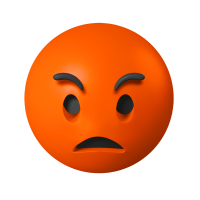 Dislike
0
Dislike
0
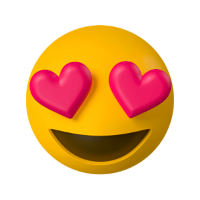 Love
0
Love
0
 Funny
0
Funny
0
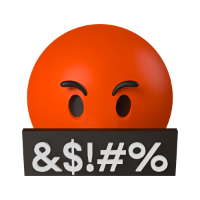 Angry
0
Angry
0
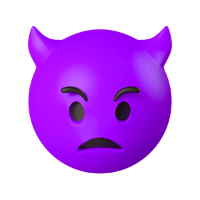 Sad
0
Sad
0
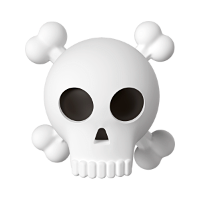 Wow
0
Wow
0


![[VIP] Unlimited Pass 2026.01.26](https://i.pinimg.com/1200x/d2/f8/2e/d2f82e903b9ca33b0f13704cc85a3d8a.jpg)

![[PRO] Craftwork Pass 2025.06.11](https://i.pinimg.com/1200x/98/d2/f0/98d2f0169226b431f4727441ecc6aa06.jpg)










![[VIP] Momentify: Social Media App](https://i.pinimg.com/1200x/82/43/57/824357f6e31dda353f8e459ed57e2b96.jpg)

![[VIP] Ayaka: Framer Resume Template](https://i.pinimg.com/1200x/e3/4b/e5/e34be51c350167296d4418093442ec56.jpg)
![[VIP] Starvy: Technology Website Template](https://i.pinimg.com/1200x/ee/3e/84/ee3e84e02bb1553898bfb05a4ed14b9f.jpg)
![[VIP] Atoks: Mobile App Landing Page](https://i.pinimg.com/1200x/70/c0/4c/70c04cad791f8c08410bb911b0e7f8bb.jpg)
![[VIP] Archar: Ultra Creative Portfolio Template](https://i.pinimg.com/1200x/dc/63/d8/dc63d8b40f3a756ddcf35b0fcee2231b.jpg)


![[VIP] Zyra: Coded Chat AI Dashboard](https://i.pinimg.com/1200x/ce/7b/92/ce7b926f22423fc046659dfe1dd7a604.jpg)
![[$] AlignUI: Code Library](https://i.pinimg.com/1200x/8d/91/1c/8d911c0a22483842cff69c130e80c37b.jpg)
![[VIP] Briefberry: AI Brief Generator Tailwind Kit](https://i.pinimg.com/1200x/71/9a/ff/719affec4372e4a8b1cda6e8702e7510.jpg)
![[VIP] Solaris: Sales Forecast & Pipeline Review Deck](https://i.pinimg.com/1200x/ba/7c/48/ba7c485ac40a51054cf9074aead204e2.jpg)
![[VIP] Brand Guideline Presentation](https://i.pinimg.com/1200x/64/87/a7/6487a7c4da21072150a1664f83a6a234.jpg)
![[VIP] SaaS Pro: Presentation](https://i.pinimg.com/1200x/d5/75/dc/d575dc20daed5af02a08ed54d53ce7f5.jpg)
![[VIP] Pitch Deck: SWOT & Strategy Frameworks Business Planning](https://i.pinimg.com/1200x/6d/20/ca/6d20caae5d3b056335b1c4c3d457978e.jpg)












![[VIP] Unreal Engine Motion](https://i.pinimg.com/1200x/0e/be/6d/0ebe6d869b80651630b75fa8cdc09684.jpg)
![[VIP] Rive: Interactive Motion](https://i.pinimg.com/1200x/47/48/01/4748017b137668d1de75c2eac05b2577.jpg)



![[VIP] Animations on the web](https://i.pinimg.com/1200x/8b/f1/e4/8bf1e43af3c14a8c28cde0210b6b3075.jpg)
![[VIP] Motion Master School: Rig Master](https://i.pinimg.com/1200x/45/7b/a3/457ba3d64d972c056b42136c58376271.jpg)
![[VIP] React Three Fiber: The Ultimate Guide to 3D Web Development](https://i.pinimg.com/1200x/78/02/1f/78021ffdfc8113cc8caba5b2c563ead4.jpg)
![[VIP] Ryan Hayward: Ultimate Framer Masterclass 3.0](https://i.pinimg.com/1200x/48/d6/3f/48d63f9723d7c49e6c34c182557c7431.jpg)




![[VIP] Whoooa! 156 vector Lottie animations](https://design.rip/uploads/cover/blog/whoooa-156-vector-animations.webp)




![[VIP] Products People Actually Want](https://i.pinimg.com/1200x/4e/aa/f9/4eaaf9c3961559a9bba223a33c5e6d19.jpg)
![[VIP] Imperavi: Web Interface Handbook [Dec 2025]](https://i.pinimg.com/1200x/5b/78/97/5b789780cffe796d3e8b4c7b98367391.jpg)
![[VIP] Imperavi: Designing Design Systems [Dec 2025]](https://i.pinimg.com/1200x/c2/b2/35/c2b235365410e73aa6751391c75f8acb.jpg)













