UI Kit vs Design System
What’s the Difference and Which Do You Need? Discover the difference between UI Kits and Design Systems, their key features, and use cases — and decide which one your team actually needs.
-
Intro
UI Kit vs Design System – they sound similar, and many people use these terms interchangeably. In reality, they have key differences. If you’re a designer, developer, or product manager, you might wonder: what is a UI kit, what is a design system, and which one do I need?
Both are powerful tools for building user interfaces, but they serve different roles – one emphasizes speed, and the other emphasizes scale and consistency. In this article, we’ll define each, explain the difference between a UI kit and a design system, and help you decide which approach is right for your project.
-
Why It Matters
The terms UI Kit and Design System are often confused or used interchangeably. But while they’re related, they serve very different purposes — and knowing the difference can significantly impact your team’s workflow, collaboration, and product scalability.
This article breaks down both concepts, highlights their differences, and helps you choose the right approach for your next project — using real-world examples like Blank UI Kit.

-
What is a UI Kit?
A UI Kit is a collection of pre-designed interface elements — buttons, icons, forms, layouts, and more — that help you build UIs faster and with consistency. Think of it as a visual starter pack for your design project.
Usually provided as editable files (Figma, Sketch, Adobe XD), UI Kits streamline the design process and ensure alignment across screens.
Key Benefits of UI Kits
- Speed & Efficiency – Assemble interfaces quickly using pre-built components.
- Visual Consistency – Maintain uniform styling across your product.
- Rapid Prototyping – Test and iterate ideas faster with ready-made assets.
Imagine a UI Kit like LEGO bricks: modular, reusable, and perfect for fast building.
Example: Blank UI Kit
Includes:
- 3,200+ Figma-based components
- Responsive layouts for web and mobile
- Full typography and color libraries
- Built-in compatibility with Webflow & Framer
Great for startups and small teams that need speed and structure without reinventing the wheel.
-
What is a Design System?
A Design System is a comprehensive framework of visual guidelines, reusable components, and often code libraries. It acts as a single source of truth for how a product should look, feel, and behave.
It’s more than a collection of assets — it’s a full ecosystem built for scale.
Key Elements of a Design System
- Foundations – Color palettes, typography, spacing, iconography
- Component Libraries – Reusable and coded UI elements
- Documentation – Clear rules for usage, accessibility, and behavior
- Code Integration – Support for React, Vue, or other frameworks
Think of it as a design encyclopedia — ideal for large teams collaborating across complex products.
-
UI Kit vs Design System: At a Glance
Aspect UI Kit Design System Purpose Rapid prototyping & UI assembly Consistent, scalable design at scale Scope Components, styles, sometimes layouts Full ecosystem: foundations, components, docs, code Documentation Minimal or none Extensive usage guidelines Team Usage Primarily designers Designers, devs, product teams Code Integration Usually design-only Often includes dev-ready components Best For Small teams, MVPs, quick projects Large-scale apps/products, long-term teams
-
When Should You Choose a UI Kit?
Consider using a UI Kit if:
- You need a fast design turnaround for prototypes or MVPs.
- Your team is small or working with tight resources.
- You’re starting a new project and need an immediate visual foundation.
Ideal Scenarios for UI Kits:
- Startup product launches.
- Rapid prototyping to test product-market fit.
- Freelancers or solo designers quickly delivering client projects.
Blank UI Kit perfectly fits these scenarios by providing ready-to-use components that speed up your design workflow significantly.
When Should You Choose a Design System?
Opt for a Design System if:
- You manage a large-scale product or multiple related projects.
- Cross-functional collaboration between designers and developers is essential.
- Maintaining long-term consistency and scalability is critical.
Ideal Scenarios for Design Systems:
- Enterprise-level applications.
- Large teams collaborating across platforms (web, mobile, desktop).
- Products with continuous iteration requiring sustained design standards.
Many mature organizations begin with a UI Kit and gradually expand it into a comprehensive design system as complexity and team size grow.
Can You Combine Both?
Absolutely. Teams often start with a robust UI Kit (like Blank) to quickly establish visual consistency, then evolve it into a complete design system over time, adding guidelines, code components, and more detailed documentation as needed.
Conclusion: Which One Do You Need?
Choosing between a UI Kit and a Design System depends on your specific needs and project phase:
- UI Kit is perfect for rapid prototyping, small teams, or quick-start projects.
- Design System suits larger projects needing long-term consistency, collaboration, and scalability.
For most teams, starting with a UI Kit such as Blank UI Kit provides a quick and effective solution that can naturally grow into a full-scale design system. This approach ensures rapid development initially while preparing your team for sustainable, scalable growth down the road.
By clearly understanding these differences, you can confidently select the best approach for your project, optimizing both your design process and team efficiency.
What's Your Reaction?
 Like
1
Like
1
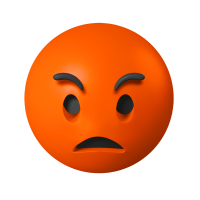 Dislike
0
Dislike
0
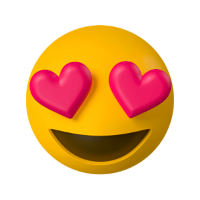 Love
0
Love
0
 Funny
0
Funny
0
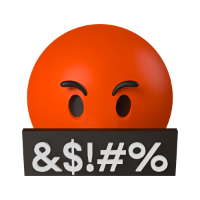 Angry
0
Angry
0
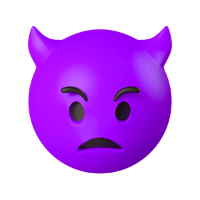 Sad
0
Sad
0
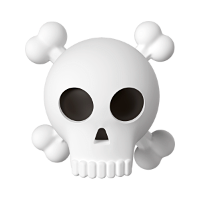 Wow
0
Wow
0


![[VIP] Unlimited Pass 2026.01.26](https://i.pinimg.com/1200x/d2/f8/2e/d2f82e903b9ca33b0f13704cc85a3d8a.jpg)

![[PRO] Craftwork Pass 2025.06.11](https://i.pinimg.com/1200x/98/d2/f0/98d2f0169226b431f4727441ecc6aa06.jpg)










![[VIP] Momentify: Social Media App](https://i.pinimg.com/1200x/82/43/57/824357f6e31dda353f8e459ed57e2b96.jpg)

![[VIP] Ayaka: Framer Resume Template](https://i.pinimg.com/1200x/e3/4b/e5/e34be51c350167296d4418093442ec56.jpg)
![[VIP] Starvy: Technology Website Template](https://i.pinimg.com/1200x/ee/3e/84/ee3e84e02bb1553898bfb05a4ed14b9f.jpg)
![[VIP] Atoks: Mobile App Landing Page](https://i.pinimg.com/1200x/70/c0/4c/70c04cad791f8c08410bb911b0e7f8bb.jpg)
![[VIP] Archar: Ultra Creative Portfolio Template](https://i.pinimg.com/1200x/dc/63/d8/dc63d8b40f3a756ddcf35b0fcee2231b.jpg)


![[VIP] Zyra: Coded Chat AI Dashboard](https://i.pinimg.com/1200x/ce/7b/92/ce7b926f22423fc046659dfe1dd7a604.jpg)
![[$] AlignUI: Code Library](https://i.pinimg.com/1200x/8d/91/1c/8d911c0a22483842cff69c130e80c37b.jpg)
![[VIP] Briefberry: AI Brief Generator Tailwind Kit](https://i.pinimg.com/1200x/71/9a/ff/719affec4372e4a8b1cda6e8702e7510.jpg)
![[VIP] Solaris: Sales Forecast & Pipeline Review Deck](https://i.pinimg.com/1200x/ba/7c/48/ba7c485ac40a51054cf9074aead204e2.jpg)
![[VIP] Brand Guideline Presentation](https://i.pinimg.com/1200x/64/87/a7/6487a7c4da21072150a1664f83a6a234.jpg)
![[VIP] SaaS Pro: Presentation](https://i.pinimg.com/1200x/d5/75/dc/d575dc20daed5af02a08ed54d53ce7f5.jpg)
![[VIP] Pitch Deck: SWOT & Strategy Frameworks Business Planning](https://i.pinimg.com/1200x/6d/20/ca/6d20caae5d3b056335b1c4c3d457978e.jpg)












![[VIP] Unreal Engine Motion](https://i.pinimg.com/1200x/0e/be/6d/0ebe6d869b80651630b75fa8cdc09684.jpg)
![[VIP] Rive: Interactive Motion](https://i.pinimg.com/1200x/47/48/01/4748017b137668d1de75c2eac05b2577.jpg)



![[VIP] Animations on the web](https://i.pinimg.com/1200x/8b/f1/e4/8bf1e43af3c14a8c28cde0210b6b3075.jpg)
![[VIP] Motion Master School: Rig Master](https://i.pinimg.com/1200x/45/7b/a3/457ba3d64d972c056b42136c58376271.jpg)
![[VIP] React Three Fiber: The Ultimate Guide to 3D Web Development](https://i.pinimg.com/1200x/78/02/1f/78021ffdfc8113cc8caba5b2c563ead4.jpg)
![[VIP] Ryan Hayward: Ultimate Framer Masterclass 3.0](https://i.pinimg.com/1200x/48/d6/3f/48d63f9723d7c49e6c34c182557c7431.jpg)




![[VIP] Whoooa! 156 vector Lottie animations](https://design.rip/uploads/cover/blog/whoooa-156-vector-animations.webp)




![[VIP] Products People Actually Want](https://i.pinimg.com/1200x/4e/aa/f9/4eaaf9c3961559a9bba223a33c5e6d19.jpg)
![[VIP] Imperavi: Web Interface Handbook [Dec 2025]](https://i.pinimg.com/1200x/5b/78/97/5b789780cffe796d3e8b4c7b98367391.jpg)
![[VIP] Imperavi: Designing Design Systems [Dec 2025]](https://i.pinimg.com/1200x/c2/b2/35/c2b235365410e73aa6751391c75f8acb.jpg)











