User Experience (UX) Design Process
Think Before You Design: UX Fundamentals. Design intuitive, user-centered products with this practical, fluff-free UX guide—perfect for students, junior designers, and PMs alike.
-
Empathy & user research
Starting with People - Empathy & User ResearchWelcome to the starting line of the User Experience (UX) design journey! You might be eager to jump into designing cool interfaces and features, but the most successful and impactful products always begin somewhere much more fundamental: with people . Specifically, with understanding the people who will eventually use what you create. This chapter is all about laying that groundwork through empathy and user research.Why Start with Empathy?
Imagine trying to give someone the perfect gift without knowing anything about their likes, dislikes, needs, or daily life. You might guess , but the chances of getting it right are slim. Designing software, websites, or services is surprisingly similar. If we design based only on our own ideas, assumptions, or what we think users need, we often miss the mark entirely.Empathy in UX isn't just about feeling sorry for someone or being nice (though kindness is always good!). It’s about making a conscious effort to understand and share the feelings, thoughts, motivations, and context of another person . It means stepping into their shoes and seeing the world – or at least, the problem you're trying to solve – from their perspective.- What are their goals when they interact with this type of product or service?
- What challenges or frustrations (pain points) do they currently face?
- What motivates them? What are they trying to achieve?
- In what environment or situation will they be using this? (e.g., A busy commute? A quiet office? Under stress?)
Without empathy, we risk designing solutions that are irrelevant, confusing, or simply don’t solve the right problem. Empathy is the fuel that powers user-centered design.How Do We Build Empathy? Through User Research!Okay, so we need to understand our users. But how? We can't just guess or rely on stereotypes. This is where User Research comes in.User Research is the systematic process of gathering insights about your target users, their needs, behaviors, and context. It's how we move from assumptions to actual understanding. Think of yourself as a detective trying to uncover the truth about a situation before deciding on a course of action.The core goal of user research at this early stage is to:- Identify who your target users really are.
- Understand their needs, goals, motivations, and pain points.
- Learn about their current behaviors and workflows.
- Gather insights into the context in which they'll use the product or service.
Types of Research (A Quick Peek)There are many ways to conduct user research, and we'll explore some later in the book. For now, it's helpful to know that research methods often fall into two broad categories:- Qualitative Research: Focuses on understanding the why behind user behavior. It explores feelings, opinions, motivations, and experiences. Think interviews, observations, or usability tests where you watch someone use a product and ask them questions. It gives you rich, deep insights.
- Quantitative Research: Focuses on measuring what users do, often with numbers and statistics. Think surveys with large numbers of respondents, analytics data showing how many people click a certain button, or A/B tests comparing two versions of a design. It gives you data about scale and frequency.
Often, a mix of both types provides the most complete picture.- Moving Beyond Assumptions
The most important takeaway here is that the UX process begins by deliberately setting aside our own assumptions and actively seeking to understand our users through research. This empathetic foundation ensures that the solutions we eventually design are grounded in real human needs, leading to products and services that are not only functional but also truly useful, usable, and maybe even enjoyable.
-
Personas & user journeys
Giving Research a Face and a Path - Personas & User JourneysIn the last chapter, we established that understanding our users is paramount. We gathered insights through user research to build empathy. But what do we do with all that information? How do we make sure those valuable insights don't get lost or forgotten as we move into designing solutions? Enter personas and user journeys. These tools help us translate research into tangible guides for our design process.Personas: Bringing Users to Life
Imagine trying to design for a vague, faceless group called "the users." It's difficult! It's much easier to design for someone specific. That's where personas come in.A Persona is a fictional, yet realistic, representation of a key segment of your target audience, based on your user research. It’s essentially a detailed profile of a typical user, encapsulating their goals, needs, motivations, behaviors, and pain points. Think of it as creating a character profile for the main character in your product's story.Why are Personas so helpful?
- Build Empathy & Focus: They put a human face on the data, constantly reminding the team who they are designing for. "Would Sarah understand this?" is a much more focused question than "Would users understand this?"
- Prevent Self-Referential Design: They help designers avoid designing for themselves, pushing them to consider the persona's needs and context instead.
- Align the Team: They provide a shared understanding of the target user across different teams (design, development, product management, marketing).
- Guide Design Decisions: When faced with choices about features or interface elements, personas help prioritize what truly matters to the users.
What goes into a Persona?
While formats vary, personas typically include:- A fictional name and photo (to make them memorable).
- Key demographics (age, occupation, location – only if relevant based on research ).
- Goals: What are they trying to achieve related to your product/service?
- Needs: What do they require to reach those goals?
- Frustrations/Pain Points: What challenges do they face currently?
- Motivations: Why are their goals important to them?
- (Sometimes) Tech-savviness, relevant behaviors, or a short quote/scenario summarizing their perspective.
Crucially: Personas are not stereotypes or based on assumptions. They are synthesized directly from your user research data.User Journeys: Mapping the Experience
While personas tell us who the users are, a User Journey Map visualizes the process that persona goes through to achieve a specific goal using your product or service (or even before/after interacting with it). It's like creating a storyboard or a map outlining the steps, thoughts, and feelings of the user along the way.Why are User Journeys so helpful?
- Understand the User's Process: They illustrate the sequence of actions and interactions from the user's perspective.
- Identify Pain Points & Opportunities: By mapping the journey, you can pinpoint where users struggle (pain points) and where the experience could be improved (opportunities).
- Provide a Holistic View: They show how different touchpoints or stages connect, preventing teams from designing features in isolation.
- Reveal Emotional Highs and Lows: They often include the user's emotional state at each step, highlighting moments of delight or frustration.
What goes into a User Journey Map?
Again, formats vary, but they typically include:- The Persona: Whose journey is this?
- The Goal/Scenario: What is the persona trying to achieve?
- Phases/Stages: The major steps in the journey (e.g., Discovery, Consideration, Purchase, Use, Support).
- Actions: What specific things does the user do at each stage?
- Thoughts/Questions: What is the user thinking or wondering at each stage?
- Feelings/Emotions: How does the user feel at each stage (e.g., confused, confident, annoyed, pleased)?
- Pain Points: What specific problems or frustrations arise?
- Opportunities: Where can the experience be improved?
Working Together: The Persona's Path
Personas and User Journeys are powerful partners. The persona provides the character ("Who is taking the trip?"), and the journey map illustrates their path ("What route do they take, what do they encounter, and how do they feel along the way?"). Both tools are essential outputs of the initial research phase, ensuring that the user remains firmly at the center as we move forward in the UX design process. They transform raw data into actionable, human-centered insights.
-
Problem definition
Defining the Destination - Framing the Core ProblemYou've listened to your users, walked in their shoes using personas, and mapped their experiences with user journeys. You now have a wealth of information about their needs, goals, and especially their frustrations or pain points. The next essential step in the UX design process is to distill this understanding into a clear, concise Problem Definition .Why Bother Defining the Problem (Isn't it Obvious?)
It might seem like the problem is already clear from the research, but explicitly defining it offers several crucial benefits:- Ensures You Solve the Right Problem: Research often uncovers multiple issues. Defining the core problem helps you focus your efforts on the most significant user need or pain point, ensuring you don't waste time solving minor issues or, worse, something that isn't actually a problem for your users.Provides
- Clear Direction: A well-defined problem acts like a compass for the design team. It sets a clear goal and purpose for the project, guiding brainstorming and decision-making later on.
- Aligns Everyone: It creates a shared understanding among designers, developers, product managers, and stakeholders about what needs to be addressed and why . This alignment is vital for effective collaboration.
- Creates a Benchmark for Success: How will you know if your eventual design is successful? By measuring it against the problem you set out to solve. A clear problem definition allows you to evaluate potential solutions effectively.
As Albert Einstein supposedly said, "If I had an hour to solve a problem, I'd spend 55 minutes thinking about the problem and 5 minutes thinking about solutions." While the quote's origin is debated, the wisdom holds true in UX: deeply understanding and defining the problem is more than half the battle.From Insights to Definition: How Do We Do It?
Problem definition flows directly from your research synthesis (personas and journey maps). You'll look closely at the identified user needs, frustrations, and goals. What are the recurring themes? What are the biggest obstacles preventing your persona(s) from reaching their goals smoothly?Here are a couple of common ways to articulate the problem:- Problem Statements: These are concise statements that frame the user's need. A popular format is:
- [Persona Name] needs a way to [User's Need / Goal] because [Insight / Pain Point / Motivation].
- Example: "Busy professional Sarah needs a way to quickly track her daily expenses on the go because she often forgets small cash purchases and struggles to stick to her budget. " This format keeps the focus firmly on the user, their need, and the reason behind it.
- "How Might We" (HMW) Questions: This technique reframes the problem statement into an open-ended question that invites brainstorming. It turns challenges into opportunities.
- Taking the example above, HMW questions could be:
- "How might we help Sarah track expenses quickly and easily?"
- "How might we make budget tracking less forgetful for busy people?"
- "How might we integrate expense tracking seamlessly into Sarah's daily routine?" HMW questions are great for kicking off the next phase: ideation (generating solutions).
What Makes a Good Problem Definition?
- Human-Centered: It focuses on the user's needs, not just business goals or technical capabilities.
- Specific Enough: It should be clear enough to provide direction (not too vague).
- Broad Enough: It shouldn't prescribe a specific solution yet, allowing room for creative ideas. (e.g., Define the need for "tracking expenses," not necessarily "build an expense tracking app").
- Based on Research: It directly reflects the insights gathered from users.
The Bridge to Solutions
Defining the problem is the critical bridge between understanding your users and starting to design solutions for them. By clearly articulating the specific challenge you aim to address, based firmly on research and empathy, you set the stage for creating truly meaningful and effective user experiences.
-
Information architecture basics
Structuring the Content - Information Architecture BasicsYou now understand your users (Chapter 1), have empathy for them (through personas), have mapped their journeys (Chapter 2) and defined the core problem you're solving (Chapter 3). The next step in the UX process is to organize and structure your content in a clear and logical way. This is where Information Architecture (IA) comes in.What is Information Architecture (IA)?
Information Architecture (IA) is the art and science of organizing and labeling websites, applications, online communities, and intranets, to support usability and findability. It’s about creating a structure that makes sense to your users, enabling them to navigate, find information, and complete tasks efficiently.Think of it as the blueprint of a building, or the organizational system of a library. It's not about the visual design (colors, fonts, etc.), but about the underlying structure and organization.- In a website, IA defines the navigation, how pages are grouped, and how users move through the site.
- In an app, IA determines the structure of menus, categories, and the flow of information.
Why is IA Important for UX?
Good IA is fundamental to a positive user experience. Here’s why:- Improves Findability: Well-organized information makes it easy for users to find what they're looking for. Imagine searching for a specific book in a disorganized library versus one with a clear catalog system.
- Enhances Usability: When the structure is logical, users can complete tasks more efficiently. A website with intuitive navigation allows users to purchase items quickly.
- Supports Navigation: IA provides the framework for navigation systems. Clear labeling and organization guide users through the information space.
- Reduces Cognitive Load: A well-structured system aligns with users' expectations, making it easier for them to understand and process the information. They don't have to spend time figuring out where things should be.
- Contributes to Overall Satisfaction: Users feel less frustrated and more confident when they can find what they need quickly and easily. Good IA feels intuitive; bad IA feels confusing.
Core Concepts/Principles of IA
Here are some fundamental concepts in IA:- Organization Systems:
- Hierarchical: Information is organized in a tree-like structure, with a top level and sub-levels (like a website’s main navigation and sub-menus).
- Sequential: Information is organized in a step-by-step process (like a checkout flow or a tutorial).
- Matrix: Users can navigate information in multiple ways (e.g., by topic, by format, by date).
- Labeling Systems: Using clear, consistent, and meaningful labels for navigation items, categories, and content. The terminology should be understandable to the users (avoiding jargon).
- Navigation Systems:
- Global Navigation: The main navigation that appears on every page of a website.
- Local Navigation: Navigation specific to a section of a website.
- Contextual Navigation: Links within the content that direct the user to related information.
- Search: Designing for effective search functionality (if applicable) is part of IA. This includes how search results are displayed and filtered.
- Mental Models: IA should align with users’ mental models – their expectations about how information should be organized. User research helps us understand these mental models.
The Foundation for Good Design
Information Architecture is a crucial foundational step in UX design. A well-designed IA provides the structure that makes the user interface (UI) design process more effective, leading to a much better overall user experience.
-
Wireframing and low-fidelity prototyping
With a clear problem definition and a plan for how information should be organized (your IA), the next step is to visualize how the actual interface might look and function. This is where we translate structure into layout. We start rough and simple, focusing on the core elements before worrying about visual polish. Enter wireframes and low-fidelity prototypes.What are Wireframes? The Skeleton of Your DesignThink of a Wireframe as a basic blueprint for a screen or page. It’s a simplified visual guide that represents the skeletal framework of your website or app.- Focus: Layout, structure, content hierarchy, and basic functionality. Where do things go on the page? What are the key elements (buttons, images, text areas, forms)?
- Appearance: Typically black and white or grayscale, using simple boxes, lines, and basic shapes to represent elements. No colors, specific fonts, or actual images are used – the goal is to avoid distraction from the core structure.
- Purpose:
- Define the placement of elements.
- Visualize the information hierarchy (what's most important?).
- Show basic navigation and interaction points.
- Act as a foundation for discussion and iteration.
Wireframes are powerful because they are quick to create and easy to change. You can sketch them on paper, use a whiteboard, or employ simple digital tools. This speed allows you to explore different layout options rapidly without getting bogged down in visual details.What are Low-Fidelity (Lo-Fi) Prototypes? Making Wireframes WalkWhile wireframes show the layout of individual screens, a Low-Fidelity Prototype takes things a step further by adding basic interactivity to test the flow between screens. It’s a simple, often rough, simulation of how a user would move through the interface to complete a task.- Focus: User flow, navigation, basic interactions, and task completion. Can users get from point A to point B logically? Does the navigation make sense?
- Appearance: Can be built from wireframes (e.g., linking digital wireframes together to make them clickable) or even sketched on paper (a "paper prototype" where you manually switch screens for the user). Like wireframes, they lack visual polish.
- Purpose:
- Test the overall navigation and flow early on.
- Evaluate if the core tasks are achievable.
- Gather initial user feedback on the process, not the aesthetics.
Lo-fi prototypes allow you to see if the underlying structure (based on your IA) works in practice when a user tries to navigate it.Why Start with Wireframes and Lo-Fi Prototypes?
Jumping straight to detailed visual design is risky. Starting with these simpler tools offers huge advantages:- Get Early Feedback: You can put wireframes and lo-fi prototypes in front of users and stakeholders quickly to get feedback on the fundamental layout and flow. Is the main call-to-action clear? Is the navigation intuitive?
- Identify Issues Cheaply: Discovering that users can't figure out how to complete a core task is much easier (and cheaper!) to fix at the wireframe stage than after weeks of detailed visual design and coding.
- Facilitate Iteration: Because they are simple, you can quickly create multiple versions, get feedback, and refine the design based on what you learn. Design is iterative!
- Improve Communication: They provide a concrete visual representation that helps designers, developers, and stakeholders discuss the proposed solution clearly.
Connecting Structure to Interaction
Wireframes translate your Information Architecture into a tangible screen layout. Low-fidelity prototypes then allow you to test the flow through that layout based on user tasks. They form the crucial bridge between abstract planning and more detailed design, ensuring your core structure and navigation work well before you invest heavily in visual aesthetics.
-
Usability heuristics
So far, we've focused on understanding users and structuring our initial design ideas. But how do we evaluate whether those ideas are actually likely to be easy and pleasant to use? Beyond our own intuition, we can rely on Usability Heuristics – widely accepted principles or rules of thumb that describe characteristics of usable interfaces. Think of them as a checklist of best practices derived from years of research and experience in human-computer interaction.What are Usability Heuristics?
Simply put, Usability Heuristics are guidelines or principles for interface design. They provide a framework for identifying potential usability problems in a design. They aren't rigid laws, but rather helpful pointers based on what generally works well for most users. Using them helps ensure that your designs are intuitive, efficient, and less prone to causing user frustration.Why Use Heuristics? (The Heuristic Evaluation)Applying these principles, often through a process called a Heuristic Evaluation (where designers or usability experts review an interface against the heuristics), offers several benefits:- Early Problem Detection: Helps identify common usability flaws in wireframes, prototypes, or even existing products early in the process.
- Cost-Effective: It's generally quicker and cheaper than conducting extensive usability testing with many users, making it great for initial checks.
- Complements User Testing: Heuristic evaluation can catch many obvious issues, allowing formal user testing sessions to focus on more specific or nuanced problems.
- Provides a Common Language: Gives teams a shared vocabulary for discussing usability issues ("This violates the consistency heuristic because...").
Jakob Nielsen's 10 Usability Heuristics: A Widely Used Framework
While several sets of heuristics exist, the most famous and commonly used are Jakob Nielsen's 10 Usability Heuristics.Let's briefly look at each one in simple terms:- Visibility of system status: Keep users informed about what's going on. Example: Show a progress bar during a file upload; clearly indicate which navigation item is currently selected.
- Match between system and the real world: Speak the users' language, using familiar words and concepts. Follow real-world conventions. Example: A shopping cart icon for an online store; using standard terms like "Save" or "Delete".
- User control and freedom: Users need an "emergency exit." Support undo and redo. Example: A clear "Cancel" button on a form; the ability to easily go back a step in a process.
- Consistency and standards: Don't make users wonder whether different words, situations, or actions mean the same thing. Follow platform and industry conventions. Example: Using the same icon for "Settings" throughout an app; placing navigation in a standard location.
- Error prevention: Better than good error messages is a careful design that prevents a problem from occurring in the first place. Example: Disabling a "Submit" button until all required fields are filled; asking for confirmation before a destructive action like deleting something.
- Recognition rather than recall: Minimize the user's memory load by making objects, actions, and options visible. Users shouldn't have to remember information from one part of the interface to another. Example: Showing recently viewed items; providing clear labels instead of relying on obscure icons.
- Flexibility and efficiency of use: Allow users to tailor frequent actions. Provide accelerators (like keyboard shortcuts) for expert users. Example: Allowing customization of a dashboard; offering advanced search options.
- Aesthetic and minimalist design: Interfaces shouldn't contain information that is irrelevant or rarely needed. Every extra unit of information competes with the relevant units. Example: Keeping layouts clean and uncluttered; focusing on the essential information for the task.
- Help users recognize, diagnose, and recover from errors: Error messages should be expressed in plain language, precisely indicate the problem, and constructively suggest a solution. Example: Instead of "Error #123", say "Invalid email address format. Please enter an address like [email address removed]".
- Help and documentation: Even though it's better if the system can be used without documentation, it may be necessary to provide help. Help information should be easy to search and focused on the user's task. Example: Providing tooltips for icons; having a searchable FAQ or help section.
How Heuristics Fit into the Process
These heuristics serve as valuable guidelines during design and are especially useful for evaluating wireframes and prototypes before you invest time in detailed visual design or extensive user testing. Running a quick heuristic evaluation can help you catch and fix many basic usability issues, leading to a stronger design foundation.
What's Your Reaction?
 Like
0
Like
0
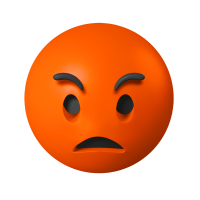 Dislike
0
Dislike
0
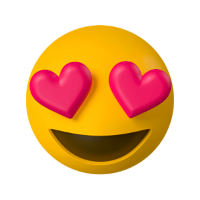 Love
1
Love
1
 Funny
0
Funny
0
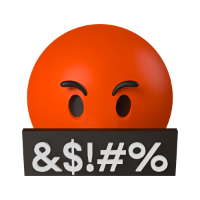 Angry
0
Angry
0
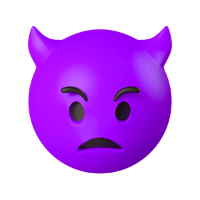 Sad
0
Sad
0
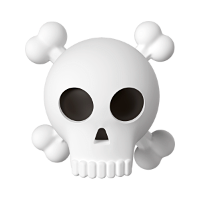 Wow
0
Wow
0


![[VIP] Unlimited Pass 2026.01.26](https://i.pinimg.com/1200x/d2/f8/2e/d2f82e903b9ca33b0f13704cc85a3d8a.jpg)

![[PRO] Craftwork Pass 2025.06.11](https://i.pinimg.com/1200x/98/d2/f0/98d2f0169226b431f4727441ecc6aa06.jpg)










![[VIP] Momentify: Social Media App](https://i.pinimg.com/1200x/82/43/57/824357f6e31dda353f8e459ed57e2b96.jpg)

![[VIP] Ayaka: Framer Resume Template](https://i.pinimg.com/1200x/e3/4b/e5/e34be51c350167296d4418093442ec56.jpg)
![[VIP] Starvy: Technology Website Template](https://i.pinimg.com/1200x/ee/3e/84/ee3e84e02bb1553898bfb05a4ed14b9f.jpg)
![[VIP] Atoks: Mobile App Landing Page](https://i.pinimg.com/1200x/70/c0/4c/70c04cad791f8c08410bb911b0e7f8bb.jpg)
![[VIP] Archar: Ultra Creative Portfolio Template](https://i.pinimg.com/1200x/dc/63/d8/dc63d8b40f3a756ddcf35b0fcee2231b.jpg)


![[VIP] Zyra: Coded Chat AI Dashboard](https://i.pinimg.com/1200x/ce/7b/92/ce7b926f22423fc046659dfe1dd7a604.jpg)
![[$] AlignUI: Code Library](https://i.pinimg.com/1200x/8d/91/1c/8d911c0a22483842cff69c130e80c37b.jpg)
![[VIP] Briefberry: AI Brief Generator Tailwind Kit](https://i.pinimg.com/1200x/71/9a/ff/719affec4372e4a8b1cda6e8702e7510.jpg)
![[VIP] Solaris: Sales Forecast & Pipeline Review Deck](https://i.pinimg.com/1200x/ba/7c/48/ba7c485ac40a51054cf9074aead204e2.jpg)
![[VIP] Brand Guideline Presentation](https://i.pinimg.com/1200x/64/87/a7/6487a7c4da21072150a1664f83a6a234.jpg)
![[VIP] SaaS Pro: Presentation](https://i.pinimg.com/1200x/d5/75/dc/d575dc20daed5af02a08ed54d53ce7f5.jpg)
![[VIP] Pitch Deck: SWOT & Strategy Frameworks Business Planning](https://i.pinimg.com/1200x/6d/20/ca/6d20caae5d3b056335b1c4c3d457978e.jpg)












![[VIP] Unreal Engine Motion](https://i.pinimg.com/1200x/0e/be/6d/0ebe6d869b80651630b75fa8cdc09684.jpg)
![[VIP] Rive: Interactive Motion](https://i.pinimg.com/1200x/47/48/01/4748017b137668d1de75c2eac05b2577.jpg)



![[VIP] Animations on the web](https://i.pinimg.com/1200x/8b/f1/e4/8bf1e43af3c14a8c28cde0210b6b3075.jpg)
![[VIP] Motion Master School: Rig Master](https://i.pinimg.com/1200x/45/7b/a3/457ba3d64d972c056b42136c58376271.jpg)
![[VIP] React Three Fiber: The Ultimate Guide to 3D Web Development](https://i.pinimg.com/1200x/78/02/1f/78021ffdfc8113cc8caba5b2c563ead4.jpg)
![[VIP] Ryan Hayward: Ultimate Framer Masterclass 3.0](https://i.pinimg.com/1200x/48/d6/3f/48d63f9723d7c49e6c34c182557c7431.jpg)




![[VIP] Whoooa! 156 vector Lottie animations](https://design.rip/uploads/cover/blog/whoooa-156-vector-animations.webp)




![[VIP] Products People Actually Want](https://i.pinimg.com/1200x/4e/aa/f9/4eaaf9c3961559a9bba223a33c5e6d19.jpg)
![[VIP] Imperavi: Web Interface Handbook [Dec 2025]](https://i.pinimg.com/1200x/5b/78/97/5b789780cffe796d3e8b4c7b98367391.jpg)
![[VIP] Imperavi: Designing Design Systems [Dec 2025]](https://i.pinimg.com/1200x/c2/b2/35/c2b235365410e73aa6751391c75f8acb.jpg)













