Which AI Is The Best For Images?
Your guide on what ai can create images the best.
-
Chapter: Understanding AI Image Generation
In today’s visually driven digital world, the power to create stunning, original images is no longer limited to professional artists or expensive agencies. Thanks to artificial intelligence, anyone—from marketers to authors to content creators—can generate high-quality images with just a few words. But what’s really happening behind the scenes when you type a prompt and get an image in seconds? Let’s break it down.
What Is AI Image Generation?
AI image generation is the process of using artificial intelligence—especially machine learning models—to produce visual content from text descriptions, existing images, or user preferences. These tools rely on large datasets of images and accompanying metadata to “learn” how to construct visuals based on human input.
At its core, AI image generation transforms text into pixels , using deep learning techniques to mimic and reinterpret styles, subjects, and visual logic.
How Does It Work?
There are several technologies behind the magic, but here are the most common:
1. Diffusion Models
These are currently the most popular for generating high-quality images. Diffusion models, like those used by DALL·E 3 and Stable Diffusion , work by starting with static noise and gradually refining it into a coherent image based on your prompt.
In simple terms : it’s like a sculptor chiseling a statue from a block of marble—except the AI starts with random dots and “sculpts” a picture using learned patterns.
2. Generative Adversarial Networks (GANs)
These models use two neural networks: a generator (that creates images) and a discriminator (that judges how real they look). They play a game until the generated image becomes realistic. GANs are known for creating photorealistic faces and surreal compositions.
3. Transformer-Based Models
Used in tools like DALL·E and Google’s Imagen, these models excel at understanding and converting natural language into visual instructions. They're built on the same architecture as language models like ChatGPT, but trained with images and captions.
Key Features to Consider in AI Image Tools
When choosing an AI image generator, it’s essential to understand what makes each tool different. Here are some of the most important features to evaluate:
Prompt Accuracy
- Does the image match what you described?
- How literal or creative is the interpretation?
Image Quality
- Resolution (HD, 4K options?)
- Detail and clarity
- Artistic vs. photorealistic output
Customization & Control
- Can you guide the image style (cartoon, realism, 3D)?
- Can you edit or iterate the image easily?
Style Consistency
- Can the AI maintain the same character, theme, or art direction across multiple images?
Speed & Accessibility
- Is the tool easy to use with minimal learning?
- How fast is the generation process?
Commercial Licensing
- Can you use the images in products you sell?
- Are there limitations based on the tool’s TOS?
Why AI Image Generators Matter
AI image tools are more than just a shortcut—they’re a revolution in creative freedom. Here’s what they unlock:
- For solopreneurs : Professional-quality visuals without hiring designers
- For authors : Illustrated children’s books, covers, and chapter visuals
- For marketers : On-demand images for content, ads, and campaigns
- For educators : Custom diagrams, visual learning tools
AI democratizes design, giving creative power to anyone with an idea and a keyboard.
Final Thoughts
As AI image technology evolves, it’s becoming more intuitive, more powerful, and more accessible. But with so many tools out there, understanding how they work—and what makes them different—is the first step toward choosing the right one for your needs.
- Does the image match what you described?
-
Chapter: The Big Players – AI Tools Reviewed
The world of AI image generation is growing fast. With dozens of tools emerging, choosing the right one can feel overwhelming. This chapter breaks down the top contenders—those that consistently deliver high-quality, customizable visuals—so you can find the best fit for your creative goals.
Each review includes:
- Overview
- Strengths
- Limitations
- Best Use Cases
- Pricing & Licensing
1. DALL·E 3 (by OpenAI)
Overview
DALL·E 3 is a text-to-image generator developed by OpenAI, built into ChatGPT and available via Microsoft tools (like Bing’s Image Creator). It’s known for its natural language understanding , which makes it extremely user-friendly.
Strengths
- Deep integration with ChatGPT for conversational prompt building
- Great at understanding long, nuanced prompts
- Clean, imaginative outputs across art styles
- Image editing (inpainting/outpainting) built in
Limitations
- Some artistic styles are more polished than others
- Limited control over image dimensions
- Style consistency across multiple images can be tricky
Best For
- Illustrated books, creative art, whimsical visuals
- Bloggers, authors, marketers needing quick, quality images
Pricing & Licensing
- Included in ChatGPT Plus ($20/month)
- Commercial use allowed (as of OpenAI’s current terms)
2. Midjourney
Overview
Midjourney is a highly stylized AI art generator that runs through Discord. It’s favored by artists and designers for its aesthetic excellence and surreal or cinematic outputs.
Strengths
- Arguably the most artistic visuals
- Ideal for fantasy, sci-fi, concept art
- Unique rendering engine with rich textures
Limitations
- Learning curve (command-line style via Discord)
- Less precise prompt interpretation
- Doesn’t handle photorealism as well as others
Best For
- Book covers, story illustrations, digital art
- Designers looking for unique visuals or branding assets
Pricing & Licensing
- Plans start at $10/month
- Commercial use allowed with a paid plan
- Overview
-
Chapter: Stable Diffusion (via DreamStudio, Leonardo.ai, etc.)
Overview
Stable Diffusion is an open-source model used across platforms like DreamStudio, NightCafe, and Leonardo.ai. It gives users more control over style, resolution, and model tweaking.
Strengths
- Highly customizable
- Capable of consistent character and scene generation
- Can run locally for privacy or advanced users
Limitations
- Interface varies depending on the platform
- Requires prompt crafting experience for best results
Best For
- Advanced users, developers, tech-savvy creatives
- Comics, consistent characters, niche art styles
Pricing & Licensing
- Free and paid options; local use is free
- Commercial licensing varies by platform
- Highly customizable
-
Chapter: Choosing the Right Tool
With so many powerful AI image generators out there, the key to making the right choice lies in understanding your creative needs and matching them to the right platform . This chapter is your cheat sheet: it compares top tools across vital features and gives clear, real-world decision guides.
What Should You Look For?
Before we dive into charts and scenarios, ask yourself:
- What type of images do I need? (Artistic, photorealistic, educational, etc.)
- How much control do I want over the style and details?
- Do I need consistent visuals (e.g., same character across pages)?
- Is speed or quality more important for my workflow?
- Will I use these images commercially?
Feature-by-Feature Comparison
Feature / Tool
DALL·E 3
Midjourney
Stable Diffusion
Canva AI
Adobe Firefly
Prompt Accuracy
★★★★★
★★★★☆
★★★★☆
★★★☆☆
★★★★☆
Image Quality
★★★★☆
★★★★★
★★★★☆
★★☆☆☆
★★★★☆
Style Variety
★★★★☆
★★★★★
★★★★★
★★☆☆☆
★★★★☆
Ease of Use
★★★★★
★★☆☆☆
★★★☆☆
★★★★★
★★★★☆
Consistency
★★★☆☆
★★★★☆
★★★★★
★★☆☆☆
★★★☆☆
Commercial Use
✅
✅ (with plan)
✅ (varies)
✅
✅
Best For
Storybooks, blogs
Covers, art
Games, comics
Social content
Branding, products
Pricing
$20/mo (ChatGPT Plus)
From $10/mo
Free/Paid
$12.99/mo (Pro)
Varies (Adobe CC)
Tool Matchmaker – Scenario-Based Recommendations
Let’s match tools to your real-world goals :
Scenario 1: “I’m an author creating a children’s book with illustrations.”
- Best Tools: DALL·E 3 (for gentle, colorful scenes), Stable Diffusion (for consistent characters)
Scenario 2: “I need daily visuals for my brand’s social media.”
- Best Tools: Canva AI (for speed and design integration), DALL·E 3 (for creative imagery)
Scenario 3: “I’m building a mobile game and need character and asset designs.”
- Best Tools: Stable Diffusion + Leonardo.ai (for consistency and customization), Midjourney (for mood concepts)
Scenario 4: “I want to test different cover designs for a fantasy novel.”
- Best Tools: Midjourney (for drama and depth), Adobe Firefly (for layout polish)
Scenario 5: “I’m a teacher making visual learning aids.”
- Best Tools: Canva AI (diagrams and fast layouts), DALL·E 3 (scene visuals), Stable Diffusion (tech-focused diagrams)
Deep-Dive: Choosing by Priority
- If you prioritize visual consistency (same look across images):
Use Stable Diffusion with a saved prompt or model (e.g. DreamBooth), or try Leonardo.ai for even more character persistence.
- If you want highly artistic, stylized visuals:
Go with Midjourney —its visuals are often jaw-dropping for concept art, book covers, or dreamlike compositions.
- If you're looking for ease and speed:
Canva AI or DALL·E 3 (especially through ChatGPT) make it simple to generate ideas and get quick results.
- If you’re building a brand or marketing campaign:
Adobe Firefly integrates with Photoshop and Illustrator for polish and post-production, ideal for professional creatives.
Optional: Layered Strategy
Some creators use multiple tools in tandem:
- Create base images in DALL·E or Midjourney
- Edit or brand them in Canva or Adobe Firefly
- Store and remix assets in Leonardo.ai or Photoshop
This layered workflow gives the speed of AI with the control of pro tools .
Final Decision Guide
Your Priority
Your Tool Match
Fast content creation
Canva AI, DALL·E 3
Beautiful illustrations
Midjourney, DALL·E 3
Precise control & consistency
Stable Diffusion, Leonardo.ai
Marketing & commercial work
Adobe Firefly, Canva AI
Custom models & styling
Stable Diffusion (advanced users)
Final Thoughts
There’s no one-size-fits-all answer, but with a clear understanding of your needs, you can confidently choose the best AI image generator—or even blend a few for your creative workflow.
In the next chapter, we’ll get hands-on with prompting strategies and style consistency tips to help you get the most out of your chosen tool.
- What type of images do I need? (Artistic, photorealistic, educational, etc.)
-
Chapter: Tips for Getting the Best Results
By now, you know which AI image generator best suits your needs. But the real power comes when you know how to speak the language of the AI —crafting prompts, guiding visual style, and keeping things consistent across projects.
This chapter reveals advanced strategies to fine-tune your results and unlock the full potential of AI-powered visuals.
Crafting Better Prompts: The Art of “Prompt Engineering”
AI image generators are like creative collaborators. The clearer your instructions, the better your results. A well-structured prompt makes the difference between “okay” and “wow.”
Prompt Structure Formula:
text
CopyEdit
[Subject] + [Descriptors] + [Style/Genre] + [Background/Scene] + [Lighting/Mood] + [Camera Angle/Shot Type] + [Color Palette]
Example:
“A young girl holding a lantern in a misty forest, wearing a red cloak, digital painting style, moody atmosphere, cinematic lighting, wide-angle shot, muted greens and grays”
Pro Tips:
- Use commas to separate details—AI reads them as modular layers.
- Add negative prompts (if supported): “no text, no blur, no watermark”
- Keep experimenting. Small tweaks can produce big differences.
Maintaining Style Consistency
If you're creating a series (e.g. a children’s book, educational course, or product line), you’ll want a consistent visual style .
Tips to Stay Consistent:
- Save your exact prompt structure and reuse it with minor tweaks.
- Use a tool that supports seed values or image referencing (like Stable Diffusion or Leonardo.ai).
- Stick to the same art style keywords : e.g., “vector art,” “watercolor,” “flat design,” “anime style,” etc.
- Create a “visual brief” with examples and repeatable language.
Iteration Is Everything
Rarely will your first image be perfect. AI image creation is about refining ideas , not just hitting “generate.”
Refine Your Output With:
- Inpainting : Fill or change parts of an image (great for tweaking faces or adding elements).
- Outpainting : Expand an image beyond its original frame.
- Prompt variants : Use the same idea with different wording for variety.
- Batch generation : Run 4-6 versions at once, then cherry-pick the best.
Export, Format & Use Smartly
Once you've created your images, you'll want to format them cleanly and professionally.
Best Practices:
- Export at the highest resolution your tool allows.
- Use PNG for transparent images, JPEG for web-friendly formats, and TIFF/PSD for professional print use.
- Crop and resize to match your layout using tools like Canva, Photoshop, or Figma.
Common Mistakes to Avoid
Mistake
What to Do Instead
Vague prompts
Add more context: who, where, how, why
Ignoring aspect ratio
Match your output to your layout (e.g., 16:9, 1:1)
Using copyrighted likenesses
Keep characters and brands original
Expecting perfection on first try
Embrace the revision cycle
Bonus Tips by Tool
DALL·E 3
- Use ChatGPT to refine prompts before generating.
- Add specific art styles: “Ghibli style,” “digital concept art,” etc.
Midjourney
- Use double colons (::) to weight terms (e.g., “forest::2, snow::1”)
- Add --v 5.2 or --ar 16:9 to control version and aspect ratio.
Stable Diffusion
- Train custom models or LoRA for perfect style matching.
- Use prompting platforms like Playground AI or Leonardo.ai for interface ease.
- Use commas to separate details—AI reads them as modular layers.
-
Final Thoughts: Your Creative AI Journey
You’re no longer just testing AI image generators—you’re crafting visuals with purpose. With the right tool, a smart prompt, and a little patience, you can create beautiful, unique images for any project, any platform, any vision .
Whether you’re an author illustrating your first book, a startup building brand assets, or a marketer designing daily content, AI gives you the power to create at scale with stunning results.
-
What’s Next?
Consider pairing this eBook with:
- A prompt workbook for hands-on practice
- A mini-course on AI image creation
- A downloadable cheat sheet with style and prompt terms
Author & Resources:
- Market Master Author Page
- The Easy Commission Funnel
- Leads Leap
- Send Shark
- Fast Forced Profits
- Market Master Healthy Hustlers Free Course
- Flippa
- Go High Level
- Gamma
- Invideo AI
- Magiclight AI
- Bonus AI Prompts
- Got Back Up
- A prompt workbook for hands-on practice
What's Your Reaction?
 Like
0
Like
0
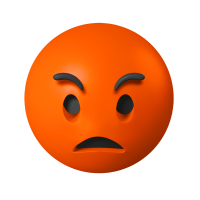 Dislike
0
Dislike
0
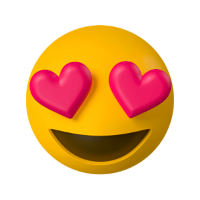 Love
0
Love
0
 Funny
0
Funny
0
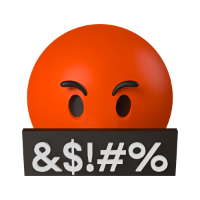 Angry
0
Angry
0
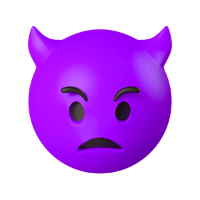 Sad
0
Sad
0
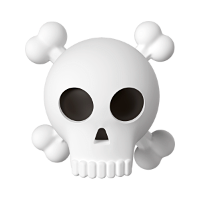 Wow
0
Wow
0


![[VIP] Unlimited Pass 2026.01.26](https://i.pinimg.com/1200x/d2/f8/2e/d2f82e903b9ca33b0f13704cc85a3d8a.jpg)

![[PRO] Craftwork Pass 2025.06.11](https://i.pinimg.com/1200x/98/d2/f0/98d2f0169226b431f4727441ecc6aa06.jpg)










![[VIP] Momentify: Social Media App](https://i.pinimg.com/1200x/82/43/57/824357f6e31dda353f8e459ed57e2b96.jpg)

![[VIP] Ayaka: Framer Resume Template](https://i.pinimg.com/1200x/e3/4b/e5/e34be51c350167296d4418093442ec56.jpg)
![[VIP] Starvy: Technology Website Template](https://i.pinimg.com/1200x/ee/3e/84/ee3e84e02bb1553898bfb05a4ed14b9f.jpg)
![[VIP] Atoks: Mobile App Landing Page](https://i.pinimg.com/1200x/70/c0/4c/70c04cad791f8c08410bb911b0e7f8bb.jpg)
![[VIP] Archar: Ultra Creative Portfolio Template](https://i.pinimg.com/1200x/dc/63/d8/dc63d8b40f3a756ddcf35b0fcee2231b.jpg)


![[VIP] Zyra: Coded Chat AI Dashboard](https://i.pinimg.com/1200x/ce/7b/92/ce7b926f22423fc046659dfe1dd7a604.jpg)
![[$] AlignUI: Code Library](https://i.pinimg.com/1200x/8d/91/1c/8d911c0a22483842cff69c130e80c37b.jpg)
![[VIP] Briefberry: AI Brief Generator Tailwind Kit](https://i.pinimg.com/1200x/71/9a/ff/719affec4372e4a8b1cda6e8702e7510.jpg)
![[VIP] Solaris: Sales Forecast & Pipeline Review Deck](https://i.pinimg.com/1200x/ba/7c/48/ba7c485ac40a51054cf9074aead204e2.jpg)
![[VIP] Brand Guideline Presentation](https://i.pinimg.com/1200x/64/87/a7/6487a7c4da21072150a1664f83a6a234.jpg)
![[VIP] SaaS Pro: Presentation](https://i.pinimg.com/1200x/d5/75/dc/d575dc20daed5af02a08ed54d53ce7f5.jpg)
![[VIP] Pitch Deck: SWOT & Strategy Frameworks Business Planning](https://i.pinimg.com/1200x/6d/20/ca/6d20caae5d3b056335b1c4c3d457978e.jpg)












![[VIP] Unreal Engine Motion](https://i.pinimg.com/1200x/0e/be/6d/0ebe6d869b80651630b75fa8cdc09684.jpg)
![[VIP] Rive: Interactive Motion](https://i.pinimg.com/1200x/47/48/01/4748017b137668d1de75c2eac05b2577.jpg)



![[VIP] Animations on the web](https://i.pinimg.com/1200x/8b/f1/e4/8bf1e43af3c14a8c28cde0210b6b3075.jpg)
![[VIP] Motion Master School: Rig Master](https://i.pinimg.com/1200x/45/7b/a3/457ba3d64d972c056b42136c58376271.jpg)
![[VIP] React Three Fiber: The Ultimate Guide to 3D Web Development](https://i.pinimg.com/1200x/78/02/1f/78021ffdfc8113cc8caba5b2c563ead4.jpg)
![[VIP] Ryan Hayward: Ultimate Framer Masterclass 3.0](https://i.pinimg.com/1200x/48/d6/3f/48d63f9723d7c49e6c34c182557c7431.jpg)




![[VIP] Whoooa! 156 vector Lottie animations](https://design.rip/uploads/cover/blog/whoooa-156-vector-animations.webp)




![[VIP] Products People Actually Want](https://i.pinimg.com/1200x/4e/aa/f9/4eaaf9c3961559a9bba223a33c5e6d19.jpg)
![[VIP] Imperavi: Web Interface Handbook [Dec 2025]](https://i.pinimg.com/1200x/5b/78/97/5b789780cffe796d3e8b4c7b98367391.jpg)
![[VIP] Imperavi: Designing Design Systems [Dec 2025]](https://i.pinimg.com/1200x/c2/b2/35/c2b235365410e73aa6751391c75f8acb.jpg)












