Cоlоso: C4D Motion Graphics Made Easy
This course is perfect for beginners aiming to learn 3D motion graphics in an easy and enjoyable way while achieving tangible results. For those looking to push further and create high-quality work, we've prepared 50 lectures covering Octane & advanced techniques.

About This Class
This course is perfect for beginners aiming to learn 3D motion graphics in an easy and enjoyable way while achieving tangible results. For those looking to push further and create high-quality work, we've prepared 50 lectures covering Octane and advanced techniques.
You'll also gain a solid understanding of essential concepts like rendering and subdivision, with clear explanations of even the most basic terms. Dive into the world of 3D graphics with C4D, and have fun honing your skills through quick and easy-to-follow examples.
C4D Motion Graphics Made Easy Part #1
- 01. What Is 3D Motion Graphics
- 02. Let’s Install Cinema 4D First
- 03. Preparing to Create 3D Motion Graphics
- 04. Learn c4d Basic Core Functions
- 05. Basic Shapes
- 06. 3D Block Play
- 07. 3D Coloring 01
- 08. 3D Coloring Game 02
- 09. Motion Graphics Theory and Basic Animation
- 10. Rendering Settings and Aspect Integration
- 11. Various Modeling Tools
- 12. Try Polygon Modeling
- 13. Applying Various Materials
- 14. Various Lighting Compositions and Applications
- 15. Camera Functions and Camera Animation
- 16. Post-processing of Effects + Sound
- 17. Applying Modeling 01
- 18. Applying Modeling 02
- 19. Applying Modeling 03
- 20. Applying Various Materials 02
- 21. Various Lighting Compositions and Applications 02
- 22. Cloner and Mograph Concepts
- 23. Animation Using Mograph, Use of Various Effects
- 24. Multipass and Aspect Compositing
- 25. Types and Concepts of Spline Tools
C4D Motion Graphics Made Easy Part #2
- 26. Nurbs Modeling Types and Concepts
- 27. About Octane Render + Installation and Configuration
- 28. Octane Basic Material
- 29. Octane Basic Lighting
- 30. Octane Camera Settings
- 31. Dynamic Animation Function
- 32. Applying Dynamic Animation
- 33. Utilizing Octane Rendering and Useful Affect Plugins
- 34. Bonus Example
- 35. Volume Modeling Function
- 36. Modeling Using Volume Modeling
- 37. Character and Rigging Concepts
- 38. Apply Rigging
- 39. Mixamo and Animation
- 40. Octane Various Material Applications
- 41. Octane Lighting Application
- 42. Camera Calibration Options
- 43. Application of Animation in APEC
- 44. Portfolio and Planning Stage & References
- 45. Storyboard Composition, Style Frame Composition, Modeling Composition Arrangement
- 46. Modeling Tasks and Advanced Applications
- 47. Animation Application and Animation Testing
- 48. Scene Connection and Flow Camera Animation, Etc.
- 49. Aspect-Linked Compositing and Finishing Work, Various Render Standards, Etc.
- 50. Become a Motion Graphics Designer
What's Your Reaction?
 Like
0
Like
0
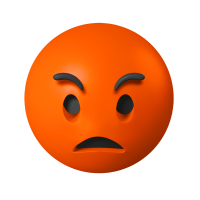 Dislike
0
Dislike
0
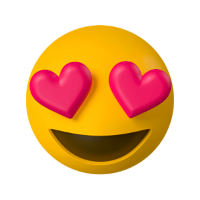 Love
0
Love
0
 Funny
0
Funny
0
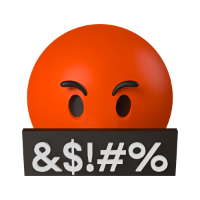 Angry
0
Angry
0
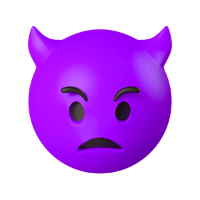 Sad
0
Sad
0
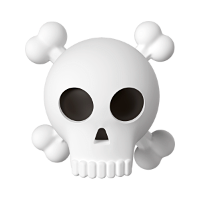 Wow
0
Wow
0


![[VIP] Unlimited Pass 2026.01.26](https://i.pinimg.com/1200x/d2/f8/2e/d2f82e903b9ca33b0f13704cc85a3d8a.jpg)

![[PRO] Craftwork Pass 2025.06.11](https://i.pinimg.com/1200x/98/d2/f0/98d2f0169226b431f4727441ecc6aa06.jpg)










![[VIP] Momentify: Social Media App](https://i.pinimg.com/1200x/82/43/57/824357f6e31dda353f8e459ed57e2b96.jpg)

![[VIP] Ayaka: Framer Resume Template](https://i.pinimg.com/1200x/e3/4b/e5/e34be51c350167296d4418093442ec56.jpg)
![[VIP] Starvy: Technology Website Template](https://i.pinimg.com/1200x/ee/3e/84/ee3e84e02bb1553898bfb05a4ed14b9f.jpg)
![[VIP] Atoks: Mobile App Landing Page](https://i.pinimg.com/1200x/70/c0/4c/70c04cad791f8c08410bb911b0e7f8bb.jpg)
![[VIP] Archar: Ultra Creative Portfolio Template](https://i.pinimg.com/1200x/dc/63/d8/dc63d8b40f3a756ddcf35b0fcee2231b.jpg)


![[VIP] Zyra: Coded Chat AI Dashboard](https://i.pinimg.com/1200x/ce/7b/92/ce7b926f22423fc046659dfe1dd7a604.jpg)
![[$] AlignUI: Code Library](https://i.pinimg.com/1200x/8d/91/1c/8d911c0a22483842cff69c130e80c37b.jpg)
![[VIP] Briefberry: AI Brief Generator Tailwind Kit](https://i.pinimg.com/1200x/71/9a/ff/719affec4372e4a8b1cda6e8702e7510.jpg)
![[VIP] Solaris: Sales Forecast & Pipeline Review Deck](https://i.pinimg.com/1200x/ba/7c/48/ba7c485ac40a51054cf9074aead204e2.jpg)
![[VIP] Brand Guideline Presentation](https://i.pinimg.com/1200x/64/87/a7/6487a7c4da21072150a1664f83a6a234.jpg)
![[VIP] SaaS Pro: Presentation](https://i.pinimg.com/1200x/d5/75/dc/d575dc20daed5af02a08ed54d53ce7f5.jpg)
![[VIP] Pitch Deck: SWOT & Strategy Frameworks Business Planning](https://i.pinimg.com/1200x/6d/20/ca/6d20caae5d3b056335b1c4c3d457978e.jpg)












![[VIP] Unreal Engine Motion](https://i.pinimg.com/1200x/0e/be/6d/0ebe6d869b80651630b75fa8cdc09684.jpg)
![[VIP] Rive: Interactive Motion](https://i.pinimg.com/1200x/47/48/01/4748017b137668d1de75c2eac05b2577.jpg)



![[VIP] Animations on the web](https://i.pinimg.com/1200x/8b/f1/e4/8bf1e43af3c14a8c28cde0210b6b3075.jpg)
![[VIP] Motion Master School: Rig Master](https://i.pinimg.com/1200x/45/7b/a3/457ba3d64d972c056b42136c58376271.jpg)
![[VIP] React Three Fiber: The Ultimate Guide to 3D Web Development](https://i.pinimg.com/1200x/78/02/1f/78021ffdfc8113cc8caba5b2c563ead4.jpg)
![[VIP] Ryan Hayward: Ultimate Framer Masterclass 3.0](https://i.pinimg.com/1200x/48/d6/3f/48d63f9723d7c49e6c34c182557c7431.jpg)




![[VIP] Whoooa! 156 vector Lottie animations](https://design.rip/uploads/cover/blog/whoooa-156-vector-animations.webp)




![[VIP] Products People Actually Want](https://i.pinimg.com/1200x/4e/aa/f9/4eaaf9c3961559a9bba223a33c5e6d19.jpg)
![[VIP] Imperavi: Web Interface Handbook [Dec 2025]](https://i.pinimg.com/1200x/5b/78/97/5b789780cffe796d3e8b4c7b98367391.jpg)
![[VIP] Imperavi: Designing Design Systems [Dec 2025]](https://i.pinimg.com/1200x/c2/b2/35/c2b235365410e73aa6751391c75f8acb.jpg)










![[VIP] Rive Academy: Volume 1](https://i.pinimg.com/1200x/45/4b/dc/454bdc0dba52420637eb23b677cb7970.jpg)
![[VIP] After Effects for Video Editors](https://i.pinimg.com/1200x/f1/7e/99/f17e99368a31290584951d1ac01643a1.jpg)


