Adobe Photoshop v27.0.0
Photoshop on the web is a versatile digital imaging and design application that is available directly in your browser. The streamlined online interface with intuitive and precise editing tools gives you complete control over every last detail and seamless access to Photoshop’s most common and precise editing tools and generative AI capabilities.

Version: v27.0.0
Fire up your imagination with the most powerful Photoshop yet. Remove distractions from pics in a click. Get amazing photorealistic results with Generative Fill. And add more picture to your picture with Generative Expand. Now with the latest Adobe Firefly Image Model.
- Remove objects
Decluttering on demand.
Tidy up your scene in a click. Distraction Removal in the Remove tool automatically detects and deletes unwanted elements like wires and people in the background.
- Combine images
Create something totally new.
With best-in-class design tools at your fingertips it’s simple to merge images. Make a composite with bits and pieces of multiple images to create the unexpected.
- Transform images
Make instant edits.
Make amazing graphics and more. Use a full set of one-of-a kind tools to customize text, color, and images to create something completely unique.
FAQ
- Please note! Monter Group releases are recommended for residents of the Russian Federation and the CIS.
- Releases from RiD (Sice) are recommended for overseas users.
- Generative Fill and Neural Filters are available by subscription only.
- It is recommended to uninstall the old version of Photoshop before installation.
- Installation and activation instructions are included (inside).
- App asking for access to keychain? Download Keychain Fixer
- There are many errors, it won't fit here. That's why we've described all the solutions (with pictures) in the article: Errors when installing applications on Mac
- The site administration does not hack anything. This is done by release groups and some enthusiasts. The availability of updates depends on them. But you can hack software yourself by starting to study reverse engineering
- Open System Preferences -> General > Language & Region -> Applications - “+”.
- Select the application and language. This method is relevant for most applications.
- The language in Adobe products is usually selected during the installation of the product itself.
- The language in games is usually changed in the game settings itself.
- There are exceptions. Feel free to search for information on the Internet.
- Download from MediaFire
- Download from AkiraBox (there are ads, so don't enter anything into the Terminal)
- Download from Jottacloud
- Download from MediaFire
- Download from AkiraBox (there are ads, so don't enter anything into the Terminal)
- Download from Jottacloud
- Download from MediaFire
- Download from AkiraBox (there are ads, so don't enter anything into the Terminal)
- Download from Jottacloud
- Download from MediaFire
- Download from AkiraBox (there are ads, so don't enter anything into the Terminal)
- Direct download link
- Download from MediaFire
- Download from AkiraBox (there are ads, so don't enter anything into the Terminal)
What's Your Reaction?
 Like
1
Like
1
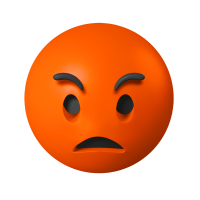 Dislike
0
Dislike
0
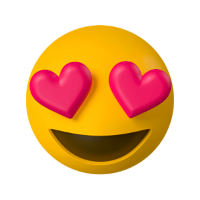 Love
0
Love
0
 Funny
0
Funny
0
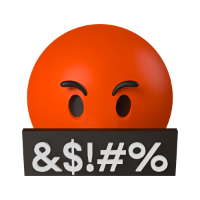 Angry
0
Angry
0
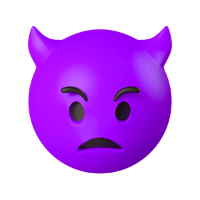 Sad
0
Sad
0
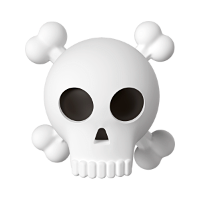 Wow
2
Wow
2

![[LS] ls.graphics Pass 2026.02.16](https://i.pinimg.com/1200x/8d/ca/7f/8dca7ff72d8b698f955649340d0ff398.jpg)

![[VIP] Unlimited Pass 2026.01.26](https://i.pinimg.com/1200x/d2/f8/2e/d2f82e903b9ca33b0f13704cc85a3d8a.jpg)

![[PRO] Craftwork Pass 2025.06.11](https://i.pinimg.com/1200x/98/d2/f0/98d2f0169226b431f4727441ecc6aa06.jpg)










![[VIP] Momentify: Social Media App](https://i.pinimg.com/1200x/82/43/57/824357f6e31dda353f8e459ed57e2b96.jpg)

![[VIP] Ayaka: Framer Resume Template](https://i.pinimg.com/1200x/e3/4b/e5/e34be51c350167296d4418093442ec56.jpg)
![[VIP] Starvy: Technology Website Template](https://i.pinimg.com/1200x/ee/3e/84/ee3e84e02bb1553898bfb05a4ed14b9f.jpg)
![[VIP] Atoks: Mobile App Landing Page](https://i.pinimg.com/1200x/70/c0/4c/70c04cad791f8c08410bb911b0e7f8bb.jpg)
![[VIP] Archar: Ultra Creative Portfolio Template](https://i.pinimg.com/1200x/dc/63/d8/dc63d8b40f3a756ddcf35b0fcee2231b.jpg)


![[VIP] Zyra: Coded Chat AI Dashboard](https://i.pinimg.com/1200x/ce/7b/92/ce7b926f22423fc046659dfe1dd7a604.jpg)
![[$] AlignUI: Code Library](https://i.pinimg.com/1200x/8d/91/1c/8d911c0a22483842cff69c130e80c37b.jpg)
![[VIP] Briefberry: AI Brief Generator Tailwind Kit](https://i.pinimg.com/1200x/71/9a/ff/719affec4372e4a8b1cda6e8702e7510.jpg)
![[VIP] Solaris: Sales Forecast & Pipeline Review Deck](https://i.pinimg.com/1200x/ba/7c/48/ba7c485ac40a51054cf9074aead204e2.jpg)
![[VIP] Brand Guideline Presentation](https://i.pinimg.com/1200x/64/87/a7/6487a7c4da21072150a1664f83a6a234.jpg)
![[VIP] SaaS Pro: Presentation](https://i.pinimg.com/1200x/d5/75/dc/d575dc20daed5af02a08ed54d53ce7f5.jpg)
![[VIP] Pitch Deck: SWOT & Strategy Frameworks Business Planning](https://i.pinimg.com/1200x/6d/20/ca/6d20caae5d3b056335b1c4c3d457978e.jpg)





![[LS] iPhone 17 Mockup](https://i.pinimg.com/1200x/18/42/c1/1842c11e3da971765bdcfbc5315f3df8.jpg)
![[LS] iPhone 17 Pro Max Mockups](https://i.pinimg.com/1200x/f0/2a/72/f02a724ed9f52ac4a1c66b5614809111.jpg)
![[LS] AE-Mockups, Apple Devices](https://i.pinimg.com/1200x/03/04/9b/03049ba79acaa546ae6389639f89bcc1.jpg)
![[LS] MacBook Air M2 Looped, Animated Mockups](https://i.pinimg.com/1200x/76/d9/0a/76d90af27052b69cb561a098cd1907a6.jpg)








![[VIP] Unreal Engine Motion](https://i.pinimg.com/1200x/0e/be/6d/0ebe6d869b80651630b75fa8cdc09684.jpg)
![[VIP] Rive: Interactive Motion](https://i.pinimg.com/1200x/47/48/01/4748017b137668d1de75c2eac05b2577.jpg)



![[VIP] Memorisely: AI Prototyping in Figma Make](https://i.pinimg.com/1200x/4d/f1/eb/4df1ebfd0ebaeeb2e48ac24950a74b92.jpg)
![[VIP] Animations on the web](https://i.pinimg.com/1200x/8b/f1/e4/8bf1e43af3c14a8c28cde0210b6b3075.jpg)
![[VIP] Motion Master School: Rig Master](https://i.pinimg.com/1200x/45/7b/a3/457ba3d64d972c056b42136c58376271.jpg)
![[VIP] React Three Fiber: The Ultimate Guide to 3D Web Development](https://i.pinimg.com/1200x/78/02/1f/78021ffdfc8113cc8caba5b2c563ead4.jpg)
![[VIP] Ryan Hayward: Ultimate Framer Masterclass 3.0](https://i.pinimg.com/1200x/48/d6/3f/48d63f9723d7c49e6c34c182557c7431.jpg)




![[VIP] Whoooa! 156 vector Lottie animations](https://design.rip/uploads/cover/blog/whoooa-156-vector-animations.webp)




![[VIP] Products People Actually Want](https://i.pinimg.com/1200x/4e/aa/f9/4eaaf9c3961559a9bba223a33c5e6d19.jpg)
![[VIP] Imperavi: Web Interface Handbook [Dec 2025]](https://i.pinimg.com/1200x/5b/78/97/5b789780cffe796d3e8b4c7b98367391.jpg)










