[VIP] DesignCourse: Kickstart your UI/UX Design Career
Our Interactive UI/UX Course will help you design better & earn more. AI is here. Don’t become obsolete. Enhance your UI/UX Skills with AI. by Gary Simon.
![[VIP] DesignCourse: Kickstart your UI/UX Design Career](https://design.rip/uploads/cover/blog/designcourse-ui-ux.webp)
UPDATE:
-
Fixed videos
-
Figma files
A Comprehensive Approach to UI Design
- Video
Learn by video by watching Gary Simon
- UI Tests
Interactive UI tests are a fun way to learn fundamentals.
- Mentor
Receive real feedback & guidance for your design submissions.
Interactive UI Tests
Our interactive UI Test platform is a fun way to help develop an eye for design.
Design Mentor
When you signup for Design Mentor, your work is critiqued and reviewed -- providing you with valuable feedback to progress as a designer.
Step 1
Watch Challenge Video
Each challenge starts off with a video that describes the design objective.
Step 2
Download a Figma File
All challenges are set up as templates with instructions in a Figma file.
Step 3
Design & Submit
Once you’ve completed the design challenge, you submit your Figma prototype using the challenge form.
Step 4
Receive Mentor Review
If you’re a Mentor participant, you will receive a notification email with a link to access your review. The reviews contain a rating, comment(s) and possible design iterations if the submission needs noticeable improvements.
The Curriculum Roadmap
DesignCourse is structured to providing aspiring designers with the necessary foundation to produce beautiful user interfaces
- #01. Fundamentals
Understanding & applying the core UI design fundamentals will serve as your foundation.
- #02. Component Design
Start off with the basics of component design.
- #03. Layout Design
Once you understand basic component design -- level up with layout design basics.
- #04. Design on Desktop
Learn how to design full layouts on desktop.
- #05. Mobile Design
Discover how to make your desktop designs responsive to fit any sized device.
- #06. Putting it All Together
Bring everything you learned throughout the course into full projects.
UI design fundamentals
- White Space
- Contrast
- Scale
- Alignment
- Colors
- Typography
- Visual Hierarchy
Component Design
- Buttons
- Footers
- Cards
- Features
- Navigations
- Price Charts
- Forms
- Galleries
- Order Forms
- Articles
- Hero Sections
- Testimonials
General Topics
- Defining layouts with shapes
- Photography in UI Design
- Illustrations in UI Design
- Dark / Light Mode Design
- Creating Prototypes
- UI Animation
- Design Systems
Projects
- Responsive
- Design Prototyping
- Component Challenges
- Full Layout Challenges
- + 8 Other Challenges
Live UI/UX Workshops
- Engage with Gary Simon during bi-weekly Live UI/UX Workshops.
Introducing your Teacher, Gary Simon
Gary has over 20 years experience as a UI/UX Designer & Frontend Developer. After enjoying a freelance career that lasted over a decade, Gary’s content has reached millions of people and helped countless individuals establish careers.
The Ins & Outs of Figma
The DesignCourse UI/UX Curriculum is taught entirely with Figma. You will go from absolute Figma beginner, to an advanced level user throughout the course.
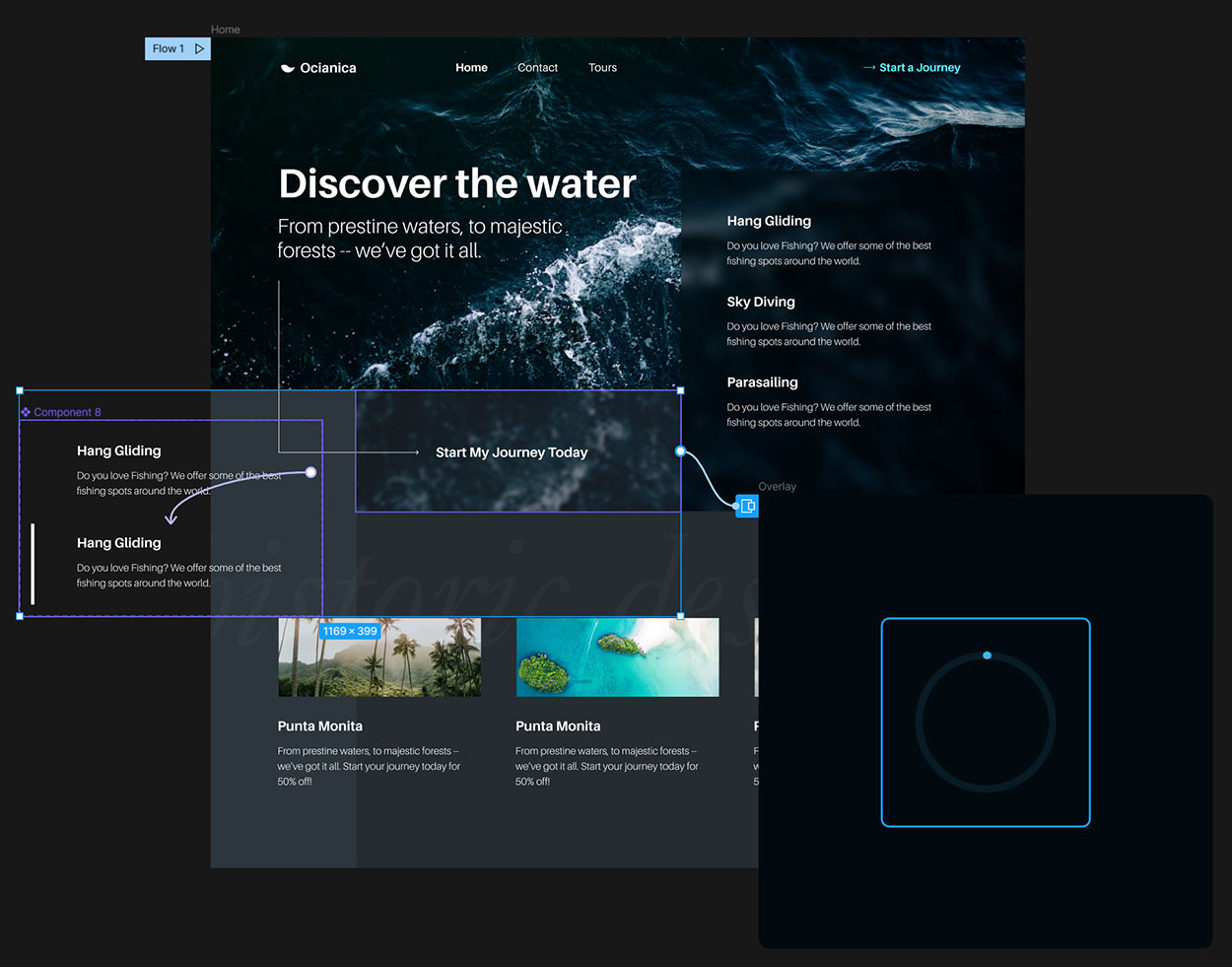
What's Your Reaction?
 Like
8
Like
8
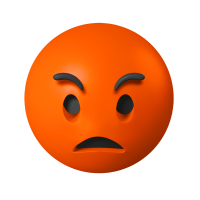 Dislike
1
Dislike
1
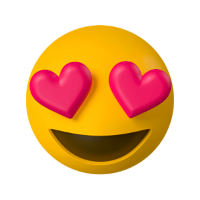 Love
7
Love
7
 Funny
0
Funny
0
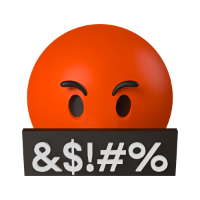 Angry
0
Angry
0
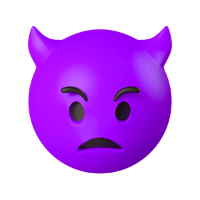 Sad
0
Sad
0
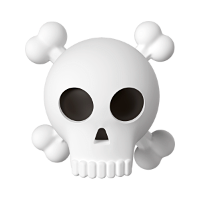 Wow
3
Wow
3


![[VIP] Unlimited Pass 2026.01.26](https://i.pinimg.com/1200x/d2/f8/2e/d2f82e903b9ca33b0f13704cc85a3d8a.jpg)

![[PRO] Craftwork Pass 2025.06.11](https://i.pinimg.com/1200x/98/d2/f0/98d2f0169226b431f4727441ecc6aa06.jpg)










![[VIP] Momentify: Social Media App](https://i.pinimg.com/1200x/82/43/57/824357f6e31dda353f8e459ed57e2b96.jpg)

![[VIP] Ayaka: Framer Resume Template](https://i.pinimg.com/1200x/e3/4b/e5/e34be51c350167296d4418093442ec56.jpg)
![[VIP] Starvy: Technology Website Template](https://i.pinimg.com/1200x/ee/3e/84/ee3e84e02bb1553898bfb05a4ed14b9f.jpg)
![[VIP] Atoks: Mobile App Landing Page](https://i.pinimg.com/1200x/70/c0/4c/70c04cad791f8c08410bb911b0e7f8bb.jpg)
![[VIP] Archar: Ultra Creative Portfolio Template](https://i.pinimg.com/1200x/dc/63/d8/dc63d8b40f3a756ddcf35b0fcee2231b.jpg)


![[VIP] Zyra: Coded Chat AI Dashboard](https://i.pinimg.com/1200x/ce/7b/92/ce7b926f22423fc046659dfe1dd7a604.jpg)
![[$] AlignUI: Code Library](https://i.pinimg.com/1200x/8d/91/1c/8d911c0a22483842cff69c130e80c37b.jpg)
![[VIP] Briefberry: AI Brief Generator Tailwind Kit](https://i.pinimg.com/1200x/71/9a/ff/719affec4372e4a8b1cda6e8702e7510.jpg)
![[VIP] Solaris: Sales Forecast & Pipeline Review Deck](https://i.pinimg.com/1200x/ba/7c/48/ba7c485ac40a51054cf9074aead204e2.jpg)
![[VIP] Brand Guideline Presentation](https://i.pinimg.com/1200x/64/87/a7/6487a7c4da21072150a1664f83a6a234.jpg)
![[VIP] SaaS Pro: Presentation](https://i.pinimg.com/1200x/d5/75/dc/d575dc20daed5af02a08ed54d53ce7f5.jpg)
![[VIP] Pitch Deck: SWOT & Strategy Frameworks Business Planning](https://i.pinimg.com/1200x/6d/20/ca/6d20caae5d3b056335b1c4c3d457978e.jpg)












![[VIP] Unreal Engine Motion](https://i.pinimg.com/1200x/0e/be/6d/0ebe6d869b80651630b75fa8cdc09684.jpg)
![[VIP] Rive: Interactive Motion](https://i.pinimg.com/1200x/47/48/01/4748017b137668d1de75c2eac05b2577.jpg)



![[VIP] Animations on the web](https://i.pinimg.com/1200x/8b/f1/e4/8bf1e43af3c14a8c28cde0210b6b3075.jpg)
![[VIP] Motion Master School: Rig Master](https://i.pinimg.com/1200x/45/7b/a3/457ba3d64d972c056b42136c58376271.jpg)
![[VIP] React Three Fiber: The Ultimate Guide to 3D Web Development](https://i.pinimg.com/1200x/78/02/1f/78021ffdfc8113cc8caba5b2c563ead4.jpg)
![[VIP] Ryan Hayward: Ultimate Framer Masterclass 3.0](https://i.pinimg.com/1200x/48/d6/3f/48d63f9723d7c49e6c34c182557c7431.jpg)




![[VIP] Whoooa! 156 vector Lottie animations](https://design.rip/uploads/cover/blog/whoooa-156-vector-animations.webp)




![[VIP] Products People Actually Want](https://i.pinimg.com/1200x/4e/aa/f9/4eaaf9c3961559a9bba223a33c5e6d19.jpg)
![[VIP] Imperavi: Web Interface Handbook [Dec 2025]](https://i.pinimg.com/1200x/5b/78/97/5b789780cffe796d3e8b4c7b98367391.jpg)
![[VIP] Imperavi: Designing Design Systems [Dec 2025]](https://i.pinimg.com/1200x/c2/b2/35/c2b235365410e73aa6751391c75f8acb.jpg)













