[VIP] Fitness Management Web App UI Kit
This is a modern and intuitive design solution for gyms, trainers, and fitness businesses. It includes essential features like Clients Management, Fitness Tracking, Nutrition Plans, Coaching Sessions, Messages, and Subscriptions to streamline operations and enhance user engagement.
Overview
Fitness Management Web App UI Kit is a modern and intuitive design solution for gyms, trainers, and fitness businesses. It includes essential features like Clients Management, Fitness Tracking, Nutrition Plans, Coaching Sessions, Messages, and Subscriptions to streamline operations and enhance user engagement. With a sleek and user-friendly interface, this UI kit is perfect for creating a seamless fitness management experience
Why Choose Fitness Management UI Kit?
- 100+ Pixel-Perfect Screens Designed for clarity and efficiency, this UI kit covers everything from Clients, Fitness Tracking, Coaching, Nutrition, Messages, and Subscriptions, ensuring a seamless experience.
- Comprehensive Design System Speed up your workflow with global styles, reusable components, and a structured typography system for consistency.
- Modern & Intuitive Aesthetic A sleek, user-friendly design balances visual appeal with functionality, making data easy to navigate and interact with.
- Figma Auto Layout Integration Fully responsive components adapt effortlessly across different screen sizes for a smooth design and development process.
- Fully Customizable & Scalable Easily modify colors, typography, and layouts to match your brand identity.
Key Features:
- ✅ Global Style Guide – Predefined typography, color schemes, and UI elements for consistency.
- ✅ Reusable Components – Buttons, cards, data tables, and navigation elements for an efficient design process.
- ✅ Organized Layers – Well-structured files ensure easy editing and updates.
- ✅ Typography & Color System – A professionally curated palette and font selections for a polished, modern look.
- ✅ Custom Icons & Charts – Enhancing data visualization and user engagement.
File Format: Available in Figma for seamless design collaboration and prototyping.
Highlights
- 320+ Screens
- Figma auto-layout
- Light & Dark Mode
- Tokens & Variables
- Global Style Guides
- Mobile Responsive

What's Your Reaction?
 Like
0
Like
0
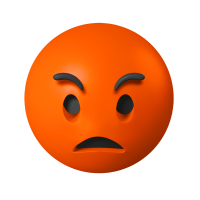 Dislike
0
Dislike
0
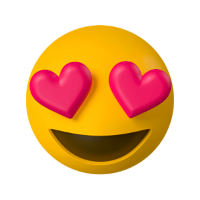 Love
0
Love
0
 Funny
0
Funny
0
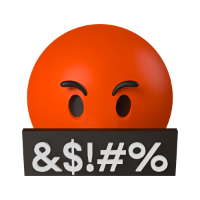 Angry
0
Angry
0
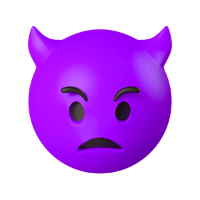 Sad
0
Sad
0
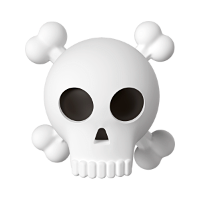 Wow
0
Wow
0


![[VIP] Unlimited Pass 2026.01.26](https://i.pinimg.com/1200x/d2/f8/2e/d2f82e903b9ca33b0f13704cc85a3d8a.jpg)

![[PRO] Craftwork Pass 2025.06.11](https://i.pinimg.com/1200x/98/d2/f0/98d2f0169226b431f4727441ecc6aa06.jpg)










![[VIP] Momentify: Social Media App](https://i.pinimg.com/1200x/82/43/57/824357f6e31dda353f8e459ed57e2b96.jpg)

![[VIP] Ayaka: Framer Resume Template](https://i.pinimg.com/1200x/e3/4b/e5/e34be51c350167296d4418093442ec56.jpg)
![[VIP] Starvy: Technology Website Template](https://i.pinimg.com/1200x/ee/3e/84/ee3e84e02bb1553898bfb05a4ed14b9f.jpg)
![[VIP] Atoks: Mobile App Landing Page](https://i.pinimg.com/1200x/70/c0/4c/70c04cad791f8c08410bb911b0e7f8bb.jpg)
![[VIP] Archar: Ultra Creative Portfolio Template](https://i.pinimg.com/1200x/dc/63/d8/dc63d8b40f3a756ddcf35b0fcee2231b.jpg)


![[VIP] Zyra: Coded Chat AI Dashboard](https://i.pinimg.com/1200x/ce/7b/92/ce7b926f22423fc046659dfe1dd7a604.jpg)
![[$] AlignUI: Code Library](https://i.pinimg.com/1200x/8d/91/1c/8d911c0a22483842cff69c130e80c37b.jpg)
![[VIP] Briefberry: AI Brief Generator Tailwind Kit](https://i.pinimg.com/1200x/71/9a/ff/719affec4372e4a8b1cda6e8702e7510.jpg)
![[VIP] Solaris: Sales Forecast & Pipeline Review Deck](https://i.pinimg.com/1200x/ba/7c/48/ba7c485ac40a51054cf9074aead204e2.jpg)
![[VIP] Brand Guideline Presentation](https://i.pinimg.com/1200x/64/87/a7/6487a7c4da21072150a1664f83a6a234.jpg)
![[VIP] SaaS Pro: Presentation](https://i.pinimg.com/1200x/d5/75/dc/d575dc20daed5af02a08ed54d53ce7f5.jpg)
![[VIP] Pitch Deck: SWOT & Strategy Frameworks Business Planning](https://i.pinimg.com/1200x/6d/20/ca/6d20caae5d3b056335b1c4c3d457978e.jpg)












![[VIP] Unreal Engine Motion](https://i.pinimg.com/1200x/0e/be/6d/0ebe6d869b80651630b75fa8cdc09684.jpg)
![[VIP] Rive: Interactive Motion](https://i.pinimg.com/1200x/47/48/01/4748017b137668d1de75c2eac05b2577.jpg)



![[VIP] Animations on the web](https://i.pinimg.com/1200x/8b/f1/e4/8bf1e43af3c14a8c28cde0210b6b3075.jpg)
![[VIP] Motion Master School: Rig Master](https://i.pinimg.com/1200x/45/7b/a3/457ba3d64d972c056b42136c58376271.jpg)
![[VIP] React Three Fiber: The Ultimate Guide to 3D Web Development](https://i.pinimg.com/1200x/78/02/1f/78021ffdfc8113cc8caba5b2c563ead4.jpg)
![[VIP] Ryan Hayward: Ultimate Framer Masterclass 3.0](https://i.pinimg.com/1200x/48/d6/3f/48d63f9723d7c49e6c34c182557c7431.jpg)




![[VIP] Whoooa! 156 vector Lottie animations](https://design.rip/uploads/cover/blog/whoooa-156-vector-animations.webp)




![[VIP] Products People Actually Want](https://i.pinimg.com/1200x/4e/aa/f9/4eaaf9c3961559a9bba223a33c5e6d19.jpg)
![[VIP] Imperavi: Web Interface Handbook [Dec 2025]](https://i.pinimg.com/1200x/5b/78/97/5b789780cffe796d3e8b4c7b98367391.jpg)
![[VIP] Imperavi: Designing Design Systems [Dec 2025]](https://i.pinimg.com/1200x/c2/b2/35/c2b235365410e73aa6751391c75f8acb.jpg)










![[VIP] KLOSET: AI-Powered Fashion Shopping App](https://i.pinimg.com/1200x/ce/7d/a8/ce7da80af1272d3ac9d794667a530d20.jpg)
![[VIP] Meal AI: AI Calorie Tracking](https://i.pinimg.com/1200x/8e/49/3c/8e493c8a53ed6b0793dcb6038a3d7bf0.jpg)

